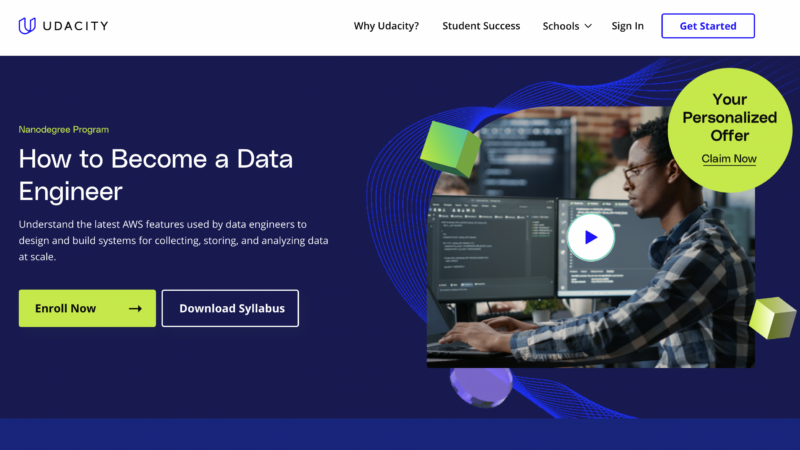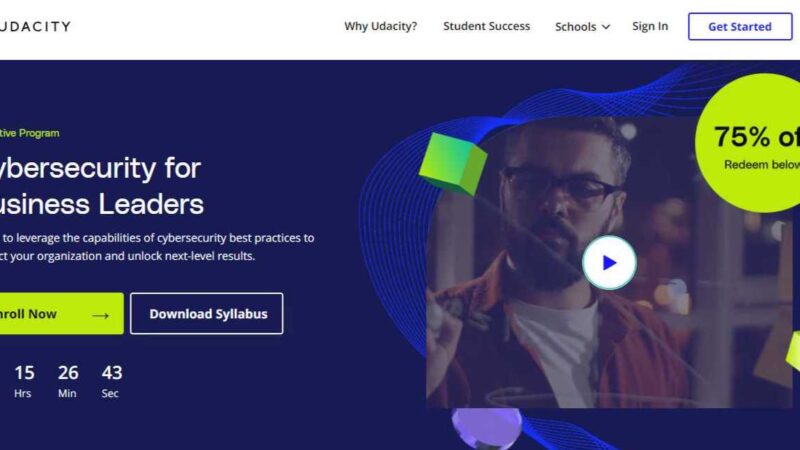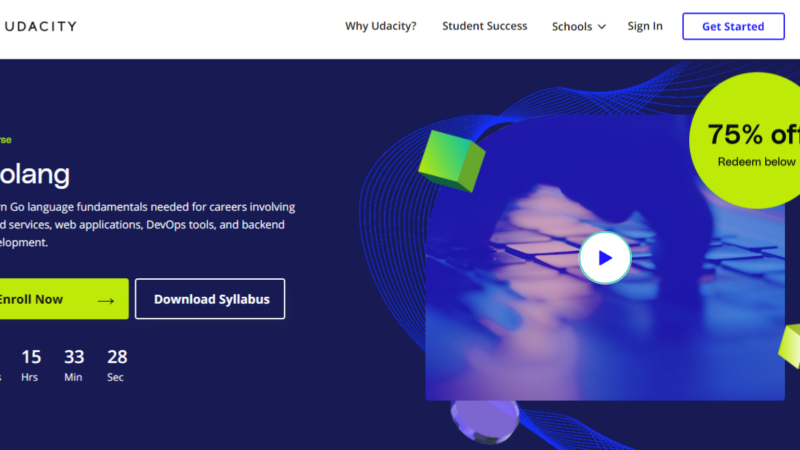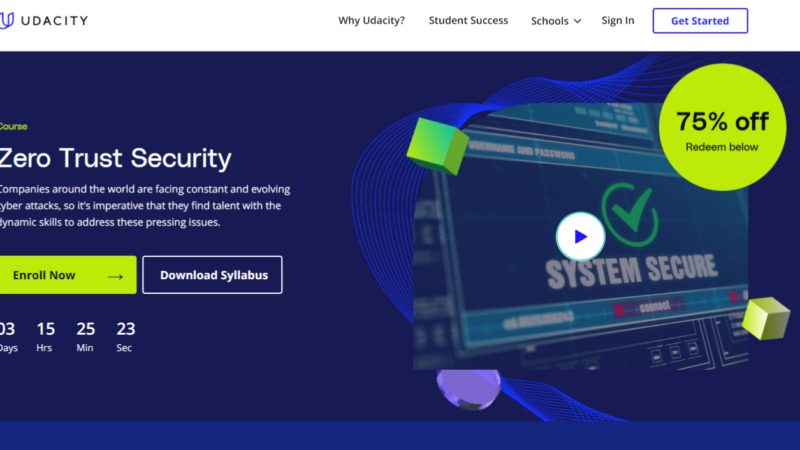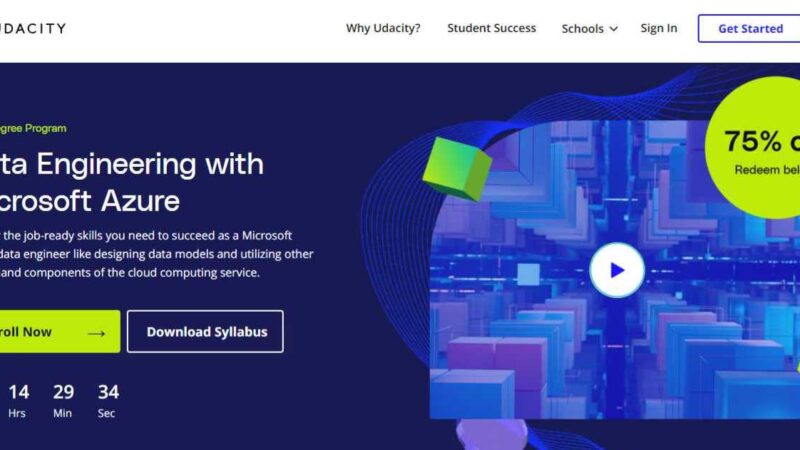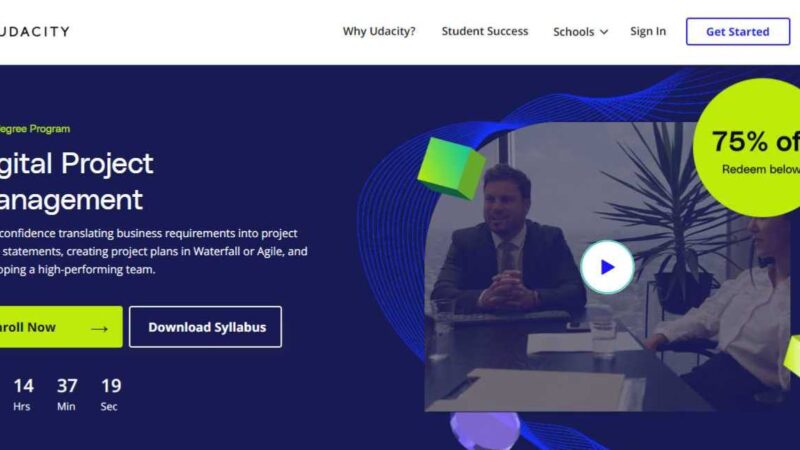Udacity Developer for Microsoft Azure Nanodegree Review

Microsoft’s Azure has helped take application development to all new heights. It is a scalable option that supports cloud-based development and migration of other apps. It is like a developer’s dream, coming with a ton of options that help speed up development and configure infrastructures that support today’s fast-paced business environment.
To become a developer, you’ll need a certain set of skills, plus the knowledge of how Microsoft Azure works. You can find that and more in the Become a Developer for Microsoft Azure Nanodegree from Udacity. In this review, we’ll take an in-depth look at the course, content, and cost to help you decide whether it is the course for you. Plus, we’ll include a look at the job market to see how your chances are of landing a job after your certification.
About Udacity
Udacity is an online academy that offers courses in everything IT. All of the biggest topics and top-used technologies are introduced in their courses. They are constantly getting an upgrade, with course developers hard at work to create the next big things. They have free courses that tackle introductory topics in IT and paid courses that go into depth. These nanodegrees are Udacity’s rise to fame, and perhaps the reason behind their immense popularity.
Nanodegree Perks
There are all kinds of nanodegrees from Udacity. They cover all kinds of topics within IT, going from really complex topics like cloud development to the business side of things with product management. No matter which nanodegree you choose, you’ll get to score the nanodegree perks that come with each and every one. These include:
Flexible learning
You get to take as long as you want to complete your courses. Keep in mind you will have to meet deadlines set for your projects, so make sure not to miss those.
Technical Mentor
Since courses are online, you surely don’t want to run into any trouble that makes content inaccessible. That is why you’ll have your own personal technical mentor, that is there to answer questions 24/7.
A learner’s community
As part of the Udacity learner’s community, you’ll get to exchange ideas and make a connection with tomorrow’s IT professionals. Log in and chat and start making connections with learners just like you.
Hands-on projects
Course developers often work in collaboration with a top name in the industry to develop projects. Their goal is to mimic issues that companies are facing so that students are prepared from the moment they step out into the field.
Career services
You’ll have access to mock interviews and resume cleanup to make sure you’re ready and prepped for your first interview.
A-list instructors
All of the instructors for the courses are selected carefully. Udacity looks for top professionals with impressive educational and professional backgrounds.
Meet your Instructors
As we said above, Udacity takes care of their selection for instructors. For the Become a Developer for Microsoft Azure Nanodegree, these are the instructors.
Chris Vasquez
Chris began his career path in restaurant and hotel management. Realizing that he was interested in tech, he took a turn in the road and started studying courses with Udacity and other online courses. His online training would help him to master several programming languages, which he would then take with him on his journey to becoming a full-stack software engineer with Udacity. As an instructor, he will share his unique journey and his massive library of knowledge with learners.
Ann K. Hoang
Ann is currently working with predictive modelings for the Department of Defense. She holds the title of a senior software engineer and AI research scientist. Not only does she work with these advanced techniques but has also worked with building complex applications for startups. She has a lot to offer students, letting them in on the possibilities that come from understanding complex technologies.
Golois Mouelet
Golois is an engineer that specializes in cloud-native applications. With his numerous skills and work with Azure, he has worked with tons of enterprises, helping them to make the switch to a more digital way of doing business. His projects include cloud migration and application performance, both of which help take companies to the next level.
Nathan Anderson
Nathan specializes in DevOps solutions for businesses focusing more on the financial and educational markets. He has 8 years of experience, currently employed by Goodyear Tire Company.
Prerequisites
For learners that are interested in the Become a Developer for Microsoft Azure Nanodegree, Udacity recommends that they have the following to push them toward success.
- 1-3 years of experience with web development-preferrable Python
- Work with managing databases
- The knowledge of Git as a version control system
- An account with Azure
Course Breakdown
The goal of this course is to enrich learners with all that they need to enter the world of application development. In the end, they will know how to deploy, build, and migrate applications using up to date techniques used by the pros today. There are 4 sections, each with a project attached to test for understanding.
Section 1: Azure Applications
The course begins with a well-rounded look at applications. Start with the know-how of deploying with Azure, seeing how the cloud makes life as a developer easier and cuts the cost in half. You’ll learn about the Azure platform, including most of the functions that you’ll be using throughout the course.
Project: Deploy an Article CMS to Azure
You’ll work with a Python-based content management system (CMS) and deploy it to Azure. Throughout this project, you’ll have to work your way around the platform to configure the application as per the project instructions, getting some hands-on experience from the get-go.
Section 2: Azure Microservices
In this section, you’ll work with serverless microservices and back-end architectures. Using Azure cloud serverless options, you’ll see how different microservices compare and contrast, learning the differences between them. Your goal at the end is to be able to implement your own serverless microservices, knowing them like the back of your hand.
Project: Deploying the Neighborly App Using Azure Functions
Neighborly is a social networking web application made specifically for this course. It is meant to help neighbors share services, information, and goods. You are responsible for building up the back-end service, working with the client-side and server-side, and deploying and managing the services that you have created.
Section 3: Azure Migration
Learning about migration techniques and the methods used to migrate applications into an existing Azure application is important. This section covers all you need to know, including the end-to-end process from start to finish. You’ll also learn about the effects of migration including the costs and correspondence. By the end of this section, you’ll know all of the best practices for working and migrating Azure code.
Project: Migrate App to Azure
For your project, you’ll get to practice migrating an app to Azure. You’ll work with a budget and analyze which methods are the most cost-effective and resilient for creating a scalable system. You’ll do everything from start to finish and even refactor all notifications to an Azure Function.
Section 4: Azure Performance
The course ends with a look at how to monitor and analyze the performance of the application. Using the Azure platform, you’ll take a look at the collected data, understanding how to read it. Learn how to take these readings and change them into readable graphs with information for how to enhance user interaction and workflow.
Project: Financing Apps
To practice what you’ve learned, you’ll analyze an application after collecting performance data and tweaking it to give you the information you want. You have to start by setting up the insights with Azure and then auto-scaling the virtual machine you’re looking for. Using this information, you’ll create alerts and triggers that will automate tasks.
How Long Does The Course Take?
Udacity estimates that this course will take 4 months to complete. Their estimate includes learners dedicating 5 to 10 hours per week, making it pretty fair. The thing about the total time the course takes is that you get to choose the amount of time you spend so, the time it takes can vary. But, you should keep in mind, the longer you take, the higher the course cost, so you might want to hurry up and finish as fast as you can.
How Much Does it Cost?
Udacity’s prices are calculated by month. Each month that you pay grants you access to all of the course content and the Udacity perks. For each month, you’re charged $359, which can add up. Udacity sets its estimate as a way to give learners an idea of the time it will take and to set a discounted price. If you take Udacity’s deal, you’re looking at a total of $1236 for 4 months of access plus a 15% discount.
Each way to pay has its perks but, if you have time to dedicate more than 10 hours, then the pay as you go is best. You could get the course at half the discounted price if you finish in just two months. It’s worth thinking about the time you have to dedicate and setting a schedule, one that you are sure you can stick with.
Learner Reviews
This is a brand-new course from Udacity and does not yet have any reviews. The academy however has a ton of online reviews, most of them pointing in the positive direction. Here is what a few previous learners had to say about their experience with Udacity.
“I was as happy as aver after taking courses with Udacity! At first, I was scared of the huge pricing, but in the end, it was all worth it! reccomend programming courses to anyone who’s reading this and thinking of pursuing a career in this field!” – Hamid W.
“I spend a good half a year working my brain off with udacity… and it worked! I mastered cloud computing and now I successfully applied for a job in the US! Surely if it worked for me, it can work for you too!” – Aubrey G.
“I have used Udacity for more than five months right now, and I have never been dissapointed. Since I am interested in data science, this platform offers a variety of courses on this subject. They’re one of a kind right here, I’m telling you.” – Eoghan H.
Can I Get a Job?
Microsoft’s Azure has gained a lot of attention. It is an advanced application programming interface (API) that comes with configurable functions to create complex applications. Businesses these days are in the need of scalable solutions that help them create better workflows and better user interaction. QuickStart named Azure development as one of the top 5 demand azure jobs of 2020. As far as the pay, the average salary for those with the knowledge to help businesses reach data-driven solutions is $138264 a year.
So, what does this mean for you? It means that you can likely land a job right after certification. It isn’t just any job but gets better with time and the knowledge you gain. You can expect job security and lots of opportunities to move up the chain as your experience advances.
Is it Worth It?
So, is the Become a Developer for Microsoft Azure Nanodegree worth it? Well, let’s recap. Here is what you’ll find when you decide to take a Udacity degree.
- A ton of nanodegree perks
- Great instructors with lots of experience
- Real industry projects
- In-depth content
- A high chance of landing a job right after your certification
Having that said, it is worth it but, we will offer a bit of a suggestion. The price can add up if you take too long so, try and get it done sooner. But, even if you can’t, it’s still nowhere near the price of a 4-year degree. Taking a course with Udacity is worth it, especially if it’s to break into a high-demand field like Azure development.