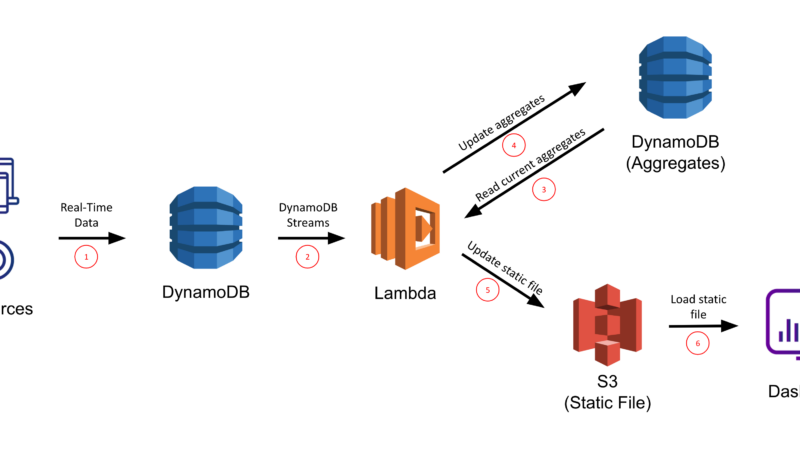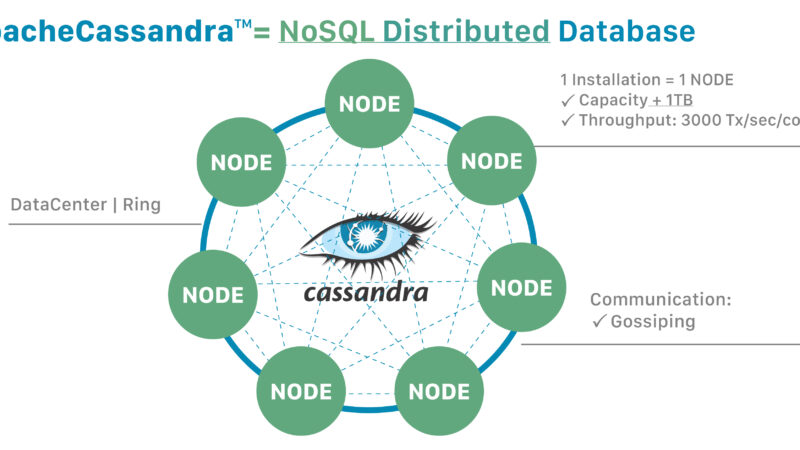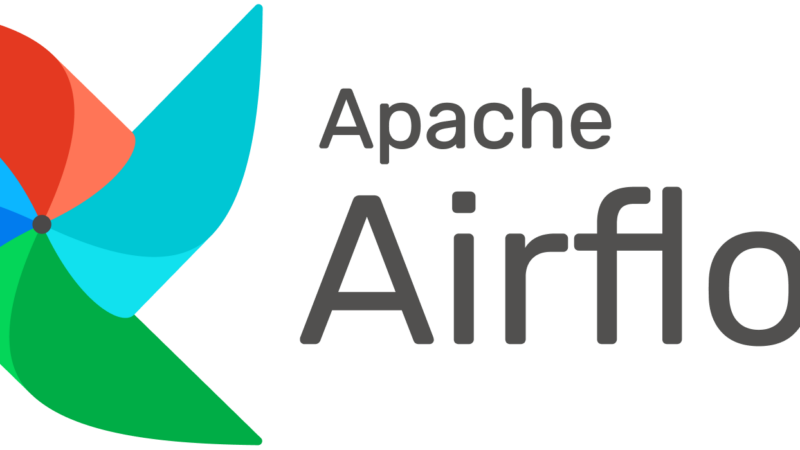60+ React Native Interview Questions and Answers for freshers and experienced
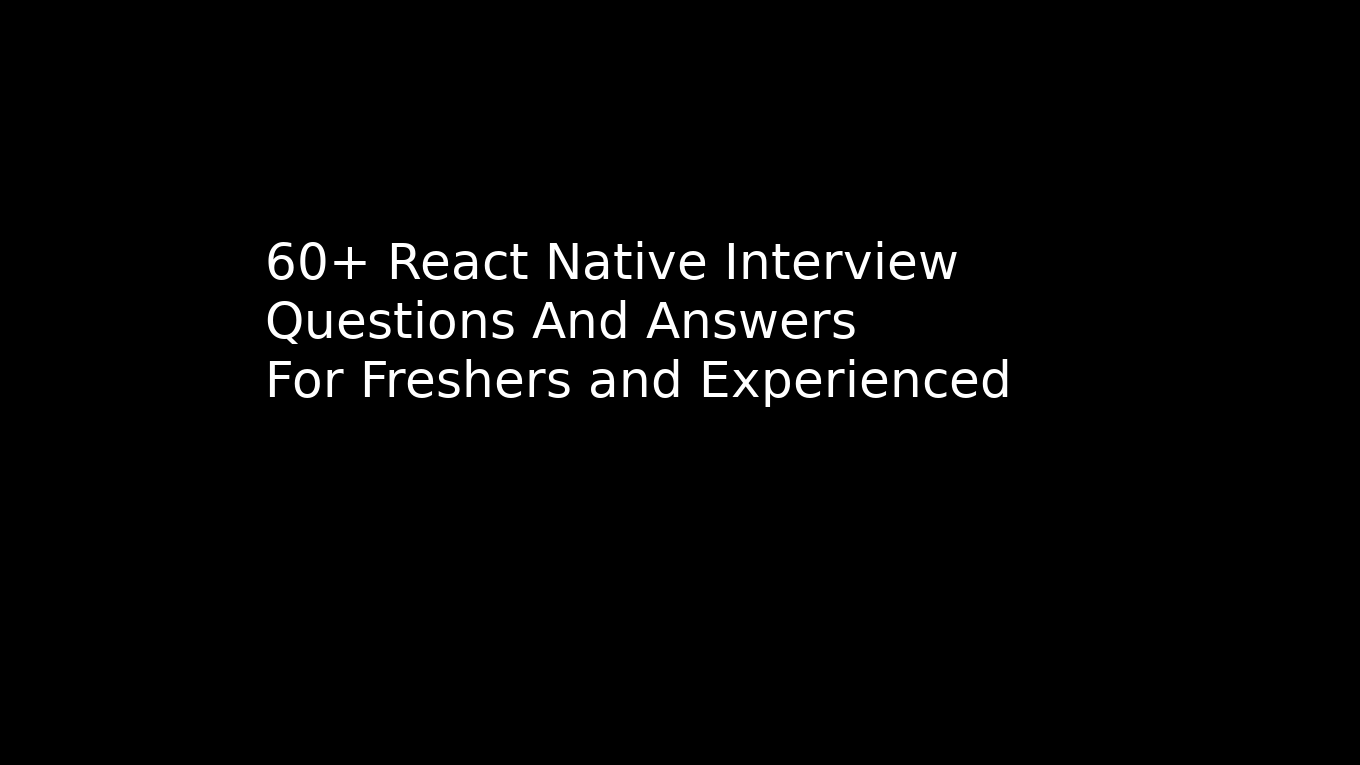
If you React Native Interview Questions and Answers for freshers and experienced professions, Here is the list of best react native questions with answers.
React Native Introduction:
React Native is an open-source mobile network framework that has been created by Jordan Walke at Facebook. React Native is a cross-platform mobile application development platform. It means that you do not have to create different applications for different operating systems. The underlying idea is to create applications with same design and development that can run on android, iOS and Windows at the same time. This has greater benefits for the community, as it saves time, costs, efforts and more. React Native saves 40% to 90% time, 40%-50% costs and 90% code base is shared between android and iOS applications.
React Native utilizes same basic UI building blocks which are regularly used in iOS and Android applications. React Native uses Objective-C/Swift for iOS and Java for Android languages. React Native is the most used open-source platform for developing mobile applications.
React Native started as a project in the office of Facebook. Facebook was challenged with issues regarding its advertisements. Facebook application got great number of features, so more people were required to keep it working and updated. Large number of employees and updates created a lot of problems for Facebook, and Facebook decided to solve this problem forever. In this emergency, Jordan Walke came up with React.Js prototype – this was the beginning of React Native.
React.Js was just used in Facebook Newsfeed in 2011, and later it was used in Instagram in 2012 because facebook has acquired Instagram on April 9, 2012. Native was open-sourced in a JsConf US conference in May 27-29, 2013. React Native, thus, was introduced in Facebook React.Js Conf in February 2015. Later, React Native was open-sourced in March, 2015.
Not only React native was created under the Facebook’s premises, but its different components were also built during improvement of Facebook ads. These components had been utilized by different developers in building their applications.
Today, react native is used by large companies. These large companies opt React Native for building their mobile applications. These large companies include Facebook, Instagram, Adidas GLITCHA, Tesla, Skype, Pinterest, Uber and more.
So, you can create multiplatform applications with shared code base with a great feedback loop with React Native. Your work will be flawless and smoother in React Native.
Question and Answers about React Native
Q: What is React?
A: React is a platform for designing User Interfaces (UIs). It is a big JavaScript Library.
Q: What is React Native?
A: Reactive Native is a platform for creating mobile applications for Android Phone, iOS and UWP.
Q: Who is Founder of React Native?
A: Jordan Walke (Facebook) is founder of React Native.
Q: Is React Native Open-source?
A: Yes. React Native is Open-Source Mobile Network Application Framework.
Q: What is Cross platform application development?
A: Cross Platform Application Development is a platform for creating different software which are supported by multiple mobile operating systems.
Q: How to Install React native?
A: Let’s assume you are installing React Native on Windows, it is done in following way:
- Install latest version of Visual Studio Code for Windows
- Download and Install latest version of Android Studio
- Install Node.js
- Once npm has been installed, install React Native CLI using Integrated Terminal or following command:
- npm install -g react-native-cli
- Integrated Terminal can be found at >View >Integrated Terminal
- Add npm to path environment
- Once npm has been installed, install React Native CLI using Integrated Terminal or following command:
- Use Embedded JDK
> Go to File → Other Settings → Check Default Project Structure in Android Studio Press OK
- Creation of New React Native Application
- react-native init SampleReactNativeProject
- Building for Android
-
- Create an “assets” directory under app/src/main.
- To simplify process of installation under package.json, add the following script under “scripts”:
- “android-windows”: “react-native bundle –platform android –dev false –entry-file index.js –bundle-output android/app/src/main/assets/index.android.bundle –assets-dest android/app/src/main/res && react-native run-android”
- npm run android-windows
- This begins metro bundler app in new prompt command line instance, and Installs the app on emulator.
Q: Who uses React native?
A: Thousands of applications are using React Native at this time. From established companies to startups, all are using react natives.
Q: What is difference between react and react native?
A:
- React is a JavaScript library, whereas React native is based on React.
- React is used for creating UI and Web Applications, while react native is used for creating cross-platform mobile applications.
- Tags are used differently in both platforms.
Q: What are advantages of React Native?
A: Following are advantages of React Native:
- Enhancement of Skills: Creation of applications for mobiles enhance the skills of web developers to a great extent.
- Cross Platform Mobile Applications: Applications can be built in React Native that are cross platform mobile applications.
- Components for Native Mobile Applications in JavaScript: React Native is a framework for mobiles which has app components for native mobile applications in JavaScript.
- Responsiveness: React Native App ensures speedy and swiftness for mobile applications with responsiveness.
Q: What are limitations of React Native?
A: Following are limitations of React Native App:
- React Native apps are not similar as true Native Apps, which have been truly written in Swift/Obj-C or Java.
- You may not be closely integrated with the system. Your account will not be stored in the system.
- You might have to use native app for crucial pieces to integrate with native system 100%.
- Any mistake in JavaScript or heavy calculation can have negative impact on your performance.
Q: How to create react native app?
A: Let’s suppose you have latest Node10+, you can follow these following commands to create a new app:
- You can utilize npm to install Expo CLI command line utility:
- Command: npm install -g expo-cli
- Run this comman to create a New React Native App called “GreatProject”:
- xpo init GreatProject
-
- cd GreatProject
- npm start # you can also use: expo start
Development server will be started for you after insertion of these commands.
Q: Is there browser IDE for react native?
A: Yes, there are Browser IDE for React Native.
Q: What is view?
A: It is defined as a container, which supports layouts such as some touch handling, flexbox and more.
Q: What is Render?
A: Render Props is a technique in which react components are transformed into DOM nodes which are understood by the browser.
Q: What are differences between State and Props in React Native?
A: Following are differences between State and Props in React Native:
- Props are used to customize components when they are being created, and they are given different parameters. While State permits React components to change output over time in response to certain events.
- States look alike props, but it is placed in a single component while Props are read-only for their owing component.
Q: Will react native support html?
A: React Native does not support HTML.
Q: What are some core react native components?
A: Following are core components of core react:
- View
- State
- Props
- Style
- Flex Layout
- Handling text input
- Scrollview
- List view
- Navigators
- Networking
Q: Can we combine native ios or android code in React Native?
A: Yes. iOS and Android can be combined in React Native.
Q: What does StyleSheet.create do?
A: With style sheets, new style objects do not have to be created every time. StyleSheet helps in creating style objects within an ID. This is used to further in reference instead of rendering it again.
Q: How Virtual DOM works in React Native?
A:
- Diffing: Virtual DOM tree is updated, and React Native compares previous and present version of Virtual DOM. This is called diffing.
- Updating Real DOM: When diffing has been done, react native updates those changes only in real DOM.
Q: What are components of Redux?
A: Following are components of Redux:
- Action
- Reducer
- View
- Store
Q: What is Flexbox?
A: Flexbox is used to give a consistent layout on different screen sizes.
Q: What is List View?
A: List view is a core component of React Native which displays vertically scrolling lists.
Q: What is Render () in React Native?
A: It is mandatory for every react native component to have a render (). One single react element is returned by Render that is representation of native DOM component.
Q: How to debug in React Native?
- Run application
- Press command+D
- Enable Pause On Caught Exceptions
- Press Command+Option+I
- Open it using View Developer Developer Tools
Now, you can debug.
Q: What are animations, how will work in React Native?
A: Animations are manipulative images or objects that appear as moving objects. We can use animations with React Native API, Animated.decay, Animated.parallel and Animated.stagger.
Q: What are best UI Components for React Native?
A: Following are best UI components for React Native:
- Material UI
- React Bootstrap
- Semantic UI
- React Toolbox
- Ant Design
Q: How to pick up camera images in React Native?
A: React Native Image Picker is a module, which helps you in picking images from your library or directly from camera.
Q: Are React components usable in React Native?
A: Yes, react components are used in react native.
Q: How many threads run in React Native?
A: In a typical thread of React Native, two threads run in React Native. They are:
- Main UI (User Interafce) thread
- JavaScript Thread
Q: Why React Native use Redux?
A: Entire data is handled by Redux in a single container, and maintaining previous state.
Q: What are pure components?
A: Pure components are those components which are the fastest components. These can be written, and they can replace a component which only has a render.
Q: What is handling text input?
A: This is a basic component, which allows to get text input from users.
Q: What is Scrollview?
A: It helps in viewing the large content using a scrollbar.
Q: What is navigators?
A: These are used to change one scene to another scene.
Q: What is networking?
A: It provides Fetch Functions to request Http Requests to another server.
Q: What is State and Props?
A: State and props are two types of data that are used for controlling components. State is mutable, and props is immutable. It means that value can be changed by state any time. Props are used to customize components providing them with different parameters.
Q: What is Style?
A: Style is a core component used in React Native. To make an app look stylish, we use Style Core Component to decorate it.
Q: Which big companies use React Native?
- Faceboook
- Tesla
- Skype
- Uber
- Adidas Glitch
- Walmart
- And more.
Q: What is meant by Hybrid App?
A: A Hybrid App is an application which has been built with different programming languages.
Q: How to write “Hey Users” in React Native app?
A: You can write “Hey Users” in React Native app in following way:
Import react, {component} from ‘react’;
Import (Text, View}, from react-native;
Export default class Hey UsersApp extentds Component {
Render (){
Return (
<View>
<Text> Hey Users </Text>
</View>
};
}
}
Output: Hey Users.
Q: What are Refs used for in React Native?
A: Refs provide you direct access to a DOM element or a component’ instance.
Q: What are keys used for?
A: Keys are used for making a component unique after a change.
Q: What is meant by HOC in React Native?
A: HOC is a technique in React Native, which allows you to reuse component logic. HOC takes a component, and gives back new component.
Q: What is the use of XHR module in React Native?
A: XHR HttpRequest is an API, which is utilized for implementation of HttpRequest in order to post data on a server.
Q: Which language is used in React Native?
A: A: Objective-C/Swift for iOS and Java for Android languages are used in React Native.
Q: Why would you use React Native?
A: It should be used because of following:
- It is easy to use.
- Native components can be reused.
- Codes can be shared.
- Applications load in quicker and smoother way.
- Open-Source Framework
Q: Can Native Code be used alongside React Native?
A: Yes, native code can be used alongside react native for completion of the task.
Q: What is difference between React Component and React Element?
A: React Component is either a class or a function which accepts input data, and returns React element. On the other hand, react element does not create react component, but instead it only displays its look.
Q: What is meant by InteractionManager?
A: InteractionManager is native module in react native, which helps animations run smoothly in reactive native.
Q: Why Interaction Manager is Important?
A: In React Native, two threads are run. React Native has Javascript thread only in order to make UI updates. InteractionManager makes sure that function is executed once animations have occurred.
Q: What does NPM do?
A: npm is a line interface program. It installs command line interface in React Native.
Q: What are the differences between Class and Functional Component?
A: Differences:
- Syntax: The most significant difference between them is of syntax. A functional takes props and returns React element.
- State: Functional components are stateless, and class components do not lack states.
- Lifecycle: functional components do have lifecycles, while class components have them.
Q: When would you prefer a class component over functional component?
A: Class component is used when component has state and lifecycle, otherwise functional component is used.
Q: What is meant by Gesture Responder System?
A: Gesture Responder System is a manager of lifecycles of gestures in an application. User use many different types of gestures: tapping, sliding and zooming. Gesture Responder System negotiates these touch interactions.
Q: Can more features be integrated in existing app by React Native?
A: Yes, new features can be added in existing applications in React Native.
Q: What is React Native storage system?
A: React Native uses AsyncStorage class to store data, which should be preferred over local storage.
Q: How is data loaded on server by React Native?
A: Data is fetched in React Native by Fetch API for networking needs.
Q: what challenges do you face when you use React Native?
A: The most challenging part is when you have to work separately on android and iOS codebases.
Q: How multiple platforms are handled in React Native?
A: React Native works in a way that different platforms run smoothly. React Native APIs are cross-platform which allows one React Component to work smoothly on both iOS and Android.
Q: What does React Native Packager do in React Native?
A: A React Native Packager performs several functions. They are following:
- Al JavaScript code is combined into one single file.
- Those JavaScript Codes are translated which are not understood by the device.
- Assets are converted in objects, such as PNG files which are displayed by an image.