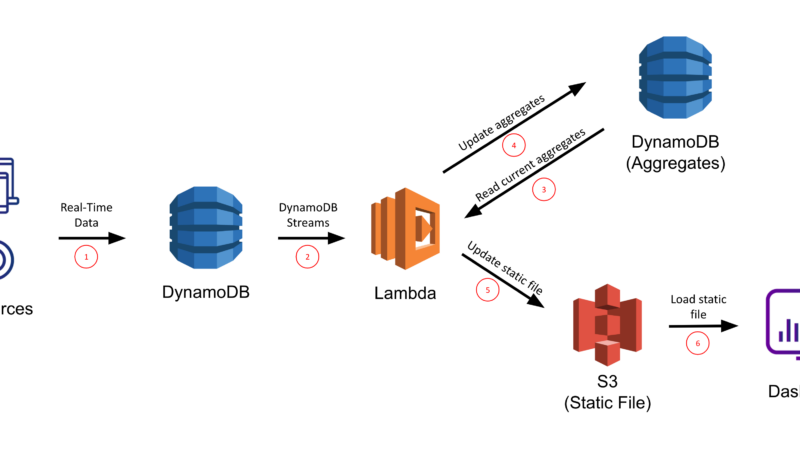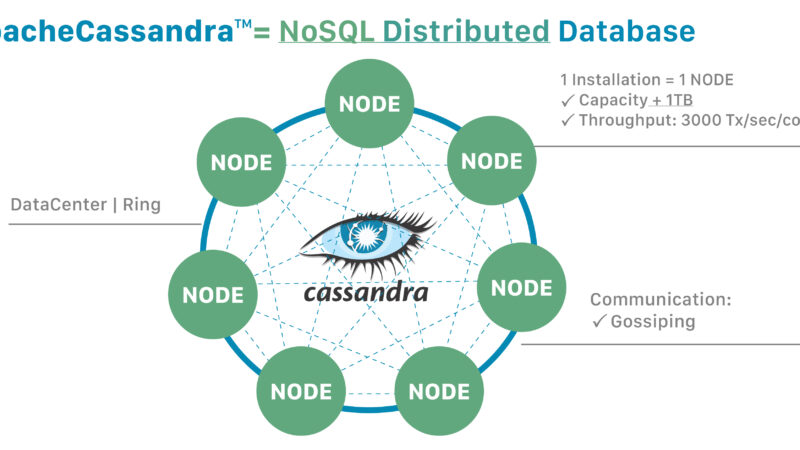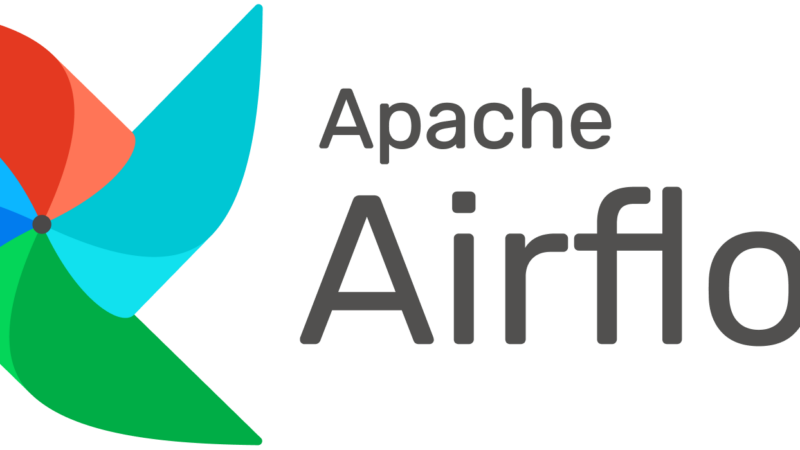Best Next.js Interview Questions and Answers
Generally, Next.js is a framework that allows various extra features such as server-side rendering and generating web applications statics. The JavaScript framework is quite popular since it is often used to create web applications into the client’s browser using JavaScript. Therefore, companies are constantly looking for experts in this field to help in creating powerful web applications. In that case, the Next.js area is quite marketable. However, when attending a Next.js interview, you need to know the answers to some basic questions to guarantee your success. And this article offers you these questions and answers; hence ensure that you check them out as you get ready for a Next.js interview.
What is Next.js?
Next.js refers to a React framework that delivers extra features such as server-side rendering and generation of websites statistics. Generally, React is a library in JS that experts traditionally use to create web applications. Besides, it assists in the creation of APIs.
Highlight some of the features or capabilities that the Next.js framework offers
The Next.js framework has multiple features that assist in an IT project, including:
- Production-ready build operation
- Development build System
- Pre-rendering static that improves the rate of page loading in HTML
- React Server-side rendering
- Easy routing
- API routes
Can you refer to the Next.js and Create React App like the same thing?
No. Create React App is React blended with an intelligent build system, and it operates like a great boilerplate. As a result, the developers don’t have issues setting up dependent packages such as Webpack and Babel to run the React Library. Besides, if you require extra capabilities such as routing, you need to include additional packages on the Create React App.
Next.js is a React framework that features amazing capabilities such as routing, server-side rendering, and build systems. And all these capabilities assist in the development phase and in creating a good production environment.
As a beginner, how can you start a Next.js application?
One of the most effective ways is using the npx command. Generally, it is no secret that the Next.js’ developers run the create-next-app package. And the npx control helps the newbie open up an engaging session where you can easily set up the application. Note that the create-next-app is a child node of the Next.js framework; hence they run using the same test cases. As a result, the create-next-app works efficiently with Next.js.
Another command you can use is the yarn command which works similarly to the npx command. Last but not least, you can install various packages manually and begin a new NEXT.js project.
The next, next build, and next start are common commands in Next.js. What is their purpose?
The next command works as the builder and runner of a project in Next.js during the development phase. As for the next build command, it builds the web application during the production phase. Last but not least, the next start command runs the project ready from the production phase.
Can a developer host Next.js in web servers such as Nginx?
No. When working with the Next.js framework, we don’t use static HTML files. Also, some requests require the server’s response. In that case, the Next.js applications require application servers to run them.
What purpose does an organization have for Next.js?
If a company needs to create a React web application from scratch, then there are four main points you need to fulfill.
- The code needs a bundler such as a webpack to bundle it and a compiler to transform the code into a machine-readable form
- It would be best if you did code-splitting, production optimization
- Pre-rendering of pages to improve the performance of the website statically
- Writing server-side code that connects to the React app
And all these abilities and requirements are possible with the Next.js
Why do many popular organizations globally prefer using Next.js?
Many pros favor Next.js, making many organizations prefer the framework, including:
Zero setups: The Next.js framework effectively features many capabilities such as routing, hot code reloading, server-side rendering, and code-splitting. And all these capabilities happen automatically; hence you don’t have to worry about the setup mechanism.
Fully Extensible: When dealing with codes, there are necessary tools such as Babel and Webpack. Fortunately, the Next.js is quite extensible and blends well with these tools, improving the development phase.
Ready for Production: It is a popular choice for many developers since it optimizes smaller code sizes, fast compilation, and other amazing features.
Deployment anywhere: When using Next.js, you won’t have to worry since it is a lightweight and open-source framework that enables the developers to create server-side and static web applications.
What to do when installing the Next.js?
Note that before planning the installation process of Next.js, you have to install the Node.js into the system. In other words, you need it and all its dependencies before installation of the Next.js
- The first thing is the creation of a directory that keeps a project and dwell into it
- Initialize the project using the package.json file
- Utilize the y-flag command
- Install the Next.js using the npm install react-dom next syntax
- Update the package.json file to initialize the project
- Add the script into the package.json file
- The installation is complete, and then the filesystem in the API forms a route automatically rendered and processed
What are some of the exemplary features of Next.js that many developers love?
Generally, the Next.js framework is pretty popular, with many people loving its capabilities or features. However, there are prominent features that many people adore, including:
- Js delivers automatic client-server rendering
- It supports static exporting
- The framework works perfectly with many powerful tools such as the Webpack
- Automatic code-splitting that enables fast page loads
- It enables client-side routing
- Fast and optimized compilation
- Easy to implement using Express or other Node.js application servers
Next.js is quite popular among various companies. Which types of websites mostly use the framework?
Some websites easily adopt the Next.js, including:
- Desktop websites
- Static Websites
- Server Rendered Apps
- Seo-friendly websites
- PWA, Progressive Web Apps
Can you use the Next.js framework with Redux?
Yes. It is possible to do that, and it is quite easy
Highlight the most common method that developers use to fetch data files in Next.js
There are many ways developers can use to fetch data files in Next.js. However, the most popular is the getInitialProps It is an async-function that Next.js itself recommends due to its ability to retrieve or fetch data from any place. Whenever a developer uses this function for data retrieval, it features a context object that includes the properties below:
- Pathname: It defines the URL path section
- Query: It occurs as an object that specifies the URL query string
- asPath: It defines the specific path in the browser
- req: For the server-side, it specifies the HTTP request object
- res: For the server-side, it describes the HTTP response object
- err: It gives details on the error object and also detects errors that may occur during the rendering process
Explain the easiest way to disable the ETag generation in Next.js?
If you want to disable this function, use the app-disable command. However, this operation may not work for all static websites; hence you need to follow the disable ETag syntax in Next.js/
What do developers mean by code splitting in Next.js?
Code splitting is one of the best features of the webpack tool. Its main role is to facilitate the code splitting process to different bundles, requiring developers to load each parallel or only when on-demand. As a result, the developer can easily achieve smaller bundles and control resource prioritization, which impacts the amount of time a web page loads.
There are three common approaches developers use to code split. Explain
Entry points: Under this approach, it involves the manual splitting of codes using the entry configuration
Prevent Duplication: As the name suggests, this method focuses on splitting codes without duplicating them. It can either use the SplitChunksPlugin or entry dependencies.
Dynamic Imports: Splitting of the code using the inline function calls found in the modules
Is it possible to enable AMP in Next.js, and if yes, how do you do that?
Yes. And there are two ways you can use to enable the AMP in the framework, AMP-first pages, and the Hybrid AMP Pages.
- AMP-First pages: These pages are generally served to the website’s primary and search engine traffic.
- Hybrid AMP Pages: Under this method, the developer allows the users to coexist the AMP version in both the search engines and the various mobile results.
How do you create pages in Next.js?
You can create pages in Next.js using the pages folder or command.
What is SSR in Next.js?
SSR, Server-side rendering, is a popular rendering technique found in Next.js, and It renders the standard client-side page on the server and later sends the rendered page to the clients. Note that the server-side generated pages tend to load faster since the content in the page is already available in the browser.
What is Node.js?
Generally, it is impossible to install Next.js without installing Node.js. So, Node.js refers to the server-side scripts that developers use to create scalable programs. In other words, it is a web app framework under the JavaScript engine which works on Windows, Mac, and Linux without making any changes. As a result, you can execute any code on various machines without using the browser.
Is Node.js free?
Yes. It is free and is managed the MIT license
How does Next.js improve the developer’s work?
There are many reasons why many developers from various companies highly recommend the Next.js framework. It assists them in various ways, including:
- It is easy to use
- Code Splitting
- Improved SEO of different web pages
- The developers can easily JavaScript everything
- Improved performance in the page loading setting
Explain the Next.js vs. Gatsby
Generally, Gatsby delivers developers an open-source framework that creates powerful and optimized websites. The framework blends excellent functionality from GraphQl, Webpack, and React. However, it undertakes client-side rendering. On the other hand, Next.js is a React framework that delivers the server-side rending. However, the two frameworks are called the Static site Generator, but they function differently.
What are some of the similarities between Next.js and Gatsby?
Many people consider Gatsby and Next.js the same thing mostly because they almost perform the same function. However, the two frameworks are different and feature a couple of similarities at first glance. They include:
- The two frameworks both generate highly performing websites
- Next.js and Gatsby develop SPA out of the box
- The two frameworks create websites that are SEO friendly hence ranking top on browsers
- Under both circumstances, the developers have extraordinary experiences
What do developers mean by automatic code-splitting?
One of the logics, why many people love Next.js is because of the code splitting feature. Automatic code splitting means that every import declared is bundled and served to every page on your website. As a result, no page would load unnecessarily.
Why do developers use Node.js?
Node.js is quite a famous server among many developers, and there are several reasons why they prefer it, including:
- It is fast
- Rarely blocks
- It offers an asynchronous environment
- It delivers amazing concurrency
Everything has advantages and Disadvantages. In that case, does the Next.js face problems, and if yes, which ones?
Like every other technological innovation, some issues come with using the Next.js framework. However, it is crucial to acknowledge that it is among the best React frameworks a developer can use. Next.js is limiting with the way it deals with routes. It only uses file-based routers and, it is impossible to modify the way the framework deals with the routing process. However, you can recover from this problem using the Node.js server when the dynamic routes are necessary.
Is Next.js similar to React.js?
No. Generally, Next.js is an open-source React framework that is easy to use when creating web applications. However, it is essential to remember that Next.js comes from React and includes multiple features that make it among the best frameworks available.