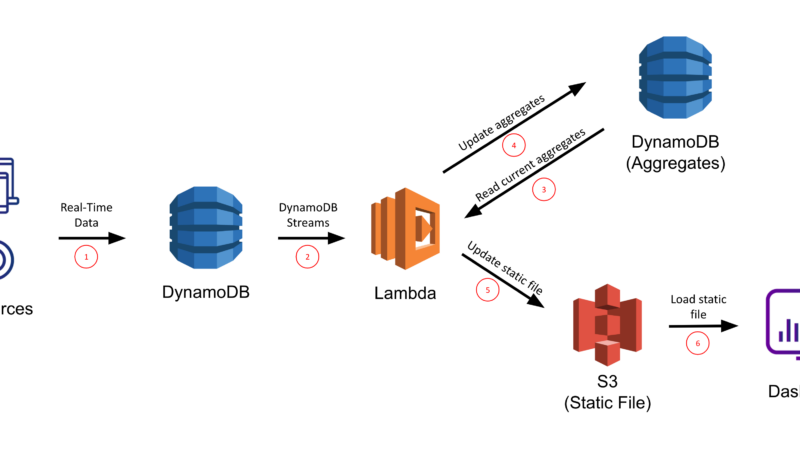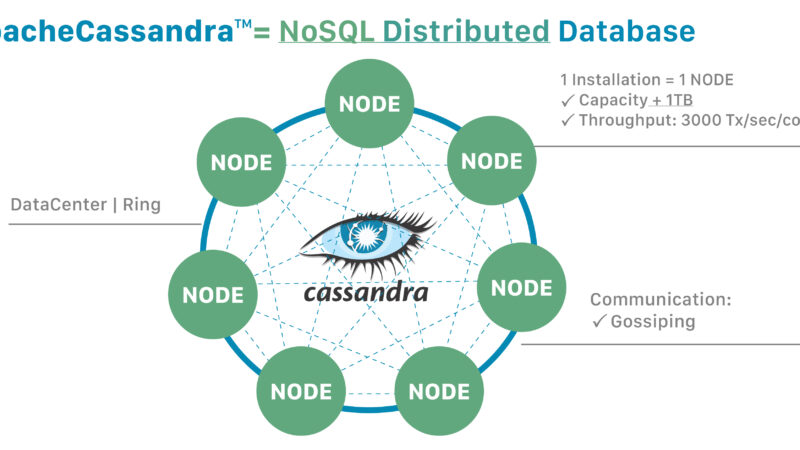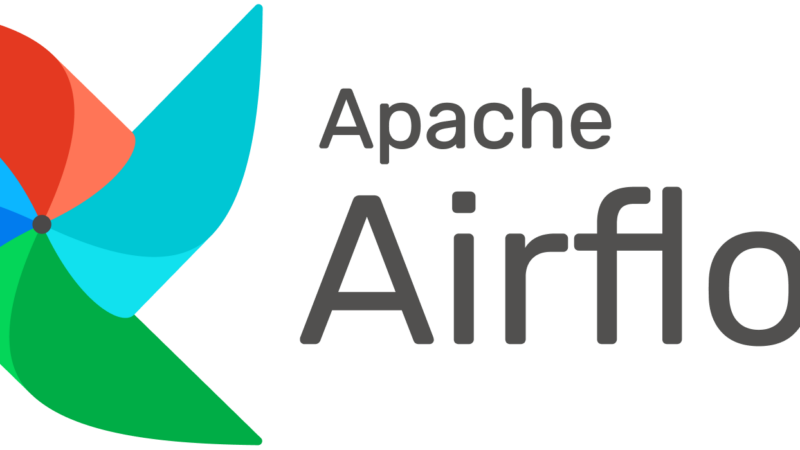67 Tableau interview questions for experienced professionals

Here is the best realtime tableau scenario based interview questions and answers for freshers, admin, designer, developer or 3, 4 experienced professionals. You can easily crack the interview with help of these questions. Once you learn all these Q&A, you can able to crack the Deloitte, l&, Infosys, CTS, TCS company interview easily. These tableau interview questions will help for data scientist, business analyst also.
Learn Excel, Tableau, and SQL to analyze data, create forecasts and visualizations in 5 online courses from Duke. Enroll today!
Q&A About Tableau
Q: What is Tableau?
A: The Tableau is a visualization tool which arranges data in an easily read and understandable format.
Q: What is difference between tableau and traditional BI Tools?
A: Following are difference between tableau and traditional BI:
- For traditional Business Intelligence tools, you need capital. For tableau, no expenses are incurred.
- Tableau does not require technical know-how. On the other hand, traditional BI require technical know-how because tools are very difficult to use without it.
- Tableau is faster than traditional BI tools. BI tools do not create insights from unanticipated sources. But Tableau can create insights quickly regardless of the source.
Q: What is difference between QlikView and Tableau?
A: Following are differences between QlikView and Tableau:
- Integration of Data: Tableau integrates data exceptionally well, while Qlikview is just good at it.
- Tableau works with multidimensional data very well, while Qlikview is only good at it.
- Tableau supports ppt. file, but Qlikview does not support ppt. files.
Q: What are different types of tableau products?
A: Following are different types of Tableau Products:
- Tableau Desktop
- Tableau Server
- Tableau Online
- Tableau Public
- Tableau Mobile
- Tableau Reader
Q: What is Tableau Desktop?
A: Tableau Desktop: It is completely a developer’s software. There are two versions of it:
- Personal Tableau Desktop: This connects you to ‘In a file’ data sources.
- Professional Tableau Desktop: This has the ability to connect you to all the data listed on the left.
Q: What is Tableau Server?
A: Tableau Server: It is an application, which can be used to share visualization throughout organization.
Q: What is Tableau Online?
A: Tableau Online: It also shares visualization across an organization, but it is hosted in a cloud.
Q: What is Tableau Public?
A: Tableau Public: You can create visualizations in Tableau Public, but cannot download it. Other people have access to your create visualizations as well. You can prevent others from downloading it only.
Q: What is Tableau Mobile?
A: Tableau Mobile: You can access tableau application on a mobile.
Q: What is Tableau Reader?
A: Tableau Reader: You can view visualizations, which have been built in Tableau Desktop. These visualizations can be accessed through a tableau application.
Q: What is latest version of tableau?
A: Tableau Online 2019.1 is being currently updated to 2019.2.
Q: What are the advantages of Tableau?
A: Following are advantages of Tableau:
- High Performance: Tableau is trusted, reliable, valid and robust.
- Understandability: People can understand and interpret data without technical know-how.
- Better Analysis and Visualization: It makes analysis of data fast, speedy, understandable, comprehensive, beautiful and useful.
- Fit for Most Organizations: Tableau fits the needs of different organizations, and provide them with their desired options,
- Multiple Data Sources Connections: Tableau connects with multiple data sources to create a dashboard that is knowledgeable and unified.
- Mobile-Friendly: Tableau can be run on iOS and Android through android and iOS mobile applications.
Q: What are the disadvantages of Tableau?
A: Following are disadvantages of Tableau:
- Performance is slower. User does not change context filter most often. If context filter is changed, database must be reinserted and temporary table must be rewritten. So, it slows performance.
- Costly: It is less costly than other BI tools. But it is costly for SMEs, and because it requires staff to run it. Its deployment, implementation, maintenance and staff training is expensive too.
- Poor Support: After-Sales support is poor. Complaints are not heard efficiently, and resolved. Maintenance isn’t done proficiently.
- Insecure: Tableau is challenged with security problems. It only provides security for accounts. If system is hacked, you run the risk of losing your confidential data to hackers.
- Lack Full-Fledged BI Capabilities: This software is very handy for visualizations, but it lacks full-fledged Business intelligence capabilities such as building of data table, large scale reporting and more.
Q: How many types of filters are there in Tableau?
A: There are three types of filters in Tableau. You can avail them by right click option on dimension or measure:
- Normal Filter
- Quick filter
- Context Filter
Q: What is normal filter?
A: Normal Filters are not dependent on each other. They are independent of each other. It means that results are created after reading all the rows from data sources.
Q: What is Quick Filter?
A: Quick filters have the ability to solve common problems and meeting common filtering needs.
Q: What is Context Filter? And why they are used in tableau?
A: Context Filter filters data when each individual worksheets are transferred data. Context filter creates temporary flat table for computing the chart. It includes all table that had previously not been filtered by Custom SQL or the Context Filter.
What is disadvantage of context filters?
A: Following are disadvantages of context filters:
- If users wishes to change the data in context filters, user must recomputed database and rewrite temporary tables. This impacts performance negatively, and slows the process.
- Temporary table reloads each time when a view is initiated.
- For multidimensional data sources, context filter does not create temporary tables. It only defines which filters are independent and which are dependent.
- For SQL, MYSQL and Oracle data, temporary table can be created on servers if you have permission. For Excel, Access and Text data sources, temporary tables are in Access file format.
Q: What is the Difference between quick filter and Normal filter in tableau?
A: Following is the difference between quick filter and normal filter:
- Normal Filter: It restricts data from the database depending on dimension and measure.
- Quick Filter: It provides several filtering options. It filters data of each worksheets, and changes values dynamically during its running time.
How many maximum number of tables, Can we join in Tableau?
A: 32 number of tables can be joined in Tableau. No more than 32 tables can be joined in Tableau.
Tableau scenario based interview questions and answers
Q: What is Data Visualization?
A: Data visualization is the understanding of complex data in graphical representation in which maps, charts, graphs and more such elements are used to understand different outliers, trends and patterns.
Q: What is aggregation and disaggregation of data?
A: Aggregation: It shows aggregate data. For example, there is data in which salary of different employee is written. For instance:
- Paul 4000 java
- Christine 5000 .net
- Karishna 2400 java
- Hina 500 testing
- Sajid 6000 mainframes
- Paul 1000 testing
- Christine 2000 tableau
- krishna 8000.net
- Hina 9000 testing
- Sajid 6000 tableau
- Paul 12000 Mainframes
- Christine 13000 testing
- krishna 15000 java
- Hina 18000 .net
- Sajid 17000.net
Aggregation will show each individual’s employees average/sum of salary.
Disaggregation of data: This will show transactions of above written data. You can view each individual employee’s salary transaction in disaggregation of data.
Q: What is dual axis?
A: Dual Axis is used to show two measure in one graph.
Q: What is Blended axis?
A: Blended Axis shows multiple measures in single axis, and marks are displayed in a single pane.
Q: How to add a custom color in tableau?
A: By following steps, you can add a custom color in Tableau:
- Create Custom Color Code in “Preferences.tps”
- Navigation : Go to Documents » My Table Repository »Preferences.tps
- Add custom color code
Q: What is VizQL?
A: VizQL is defined as a data query language, which is used to translate the drag-and-drop option into data of queries, and then data is displayed visually.
Q: What is Hyper?
A: Hyper is a technology which powers data engine of Tableau.
Q: What is Tableau data engine?
A: Tableau data engine manages refreshing, opening, creating and querying your extracts.
Q: How can you work with time series data in tableau?
A: Time Series data is used to see the future, i.e. to forecast. Tableau’s built-in date and time function allows you to easily drag and drop to analyze time trends. You can have easily time comparisons like year-over-year development and changing averages.
Q: How many types of joins are available in tableau?
A: Generally, there are four types of joins in Tableau.
They are:
- Left Join
- Right Join
- Inner Join
- Full Outer Join
Q: What are Dimensions and Facts?
A: Dimensions: They are descriptive text columns. They are descriptive attribute values for multiple dimensions, which define multiple characteristics.
Facts: They are numerical values, called measures.
Q: Can I make a 3D chart in Tableau?
A: No. 3D charts cannot be created in Tableau.
Q: What is metadata in Tableau?
A: Metadata in tableaus means editing of all original data in Tableau. This includes custom data and custom formatting.
Q: How do you use parameters in Tableau?
A: You can use parameters in Tableau with calculated fields, actions, changing views, measure-swaps, auto updates and filters.
Q: How to create dashboards in tableau?
A: By following steps, you can create dashboards in Tableau:
- Click New Dashboard Button
- Drag the First Sheet Onto Dashboard Workspace
- Drag the second sheet onto dashboard workspace
- Drop the chart on indicated location
- If you want, change target size of dashboard through drop-down list in Dashboard Section of navigation menu on the left.
Note: Further changes can be made to improve look of your dashboard.
Q: What are interactive dashboards?
A: Interactive dashboards is a management of data tool, which displays data dynamically with presentation layers tools, which allows users to have insightful, data-driven, comprehensive and ad-hoc analysis.
Q: What is the dashboard lifecycle in the tableau?
A: Following is dashboard lifecycle in Tableau:
Functional Knowledge: Business Analysts give a comprehensive current functional knowledge of business.
Requirement Analysis: Following requirements are kept in consideration:
- Requirement of Dashboard
- How is data flowing in existing system, and analysis of environment
- Blueprint and layout
- Dashboard Scope
- Value added to the business
- Needed tools for development, and their costs.
Planning Phase: It includes following:
- Timeline and resources required and their
- Work and Leave Plan
- Dependencies and challenges
- Methodologies to follow: Agile, Scrum, Waterfall etc and divide them accordingly
Technical Specs: It includes:
- Whole technical details
- SQL, Joins and relations
- Credentials for accessing database
- Business logic and KPI’s needed
Development: It includes:
- Generation of Query
- Connecting Databases and Building Dimension Model
- Publish it to server
- Unit Testing
And more.
Q&A Testing: It includes:
- Functionality and UI testing as mock-up
- SQL testing and Data validation
- Security testing
- Testing of customization applied.
- Performance testing:- Report opening time, with/without the webpage
User Acceptance Testing (UAT): Business User validates data and functionality.
Production and Support: It is produced, and support is given after it has gone live.
Q: How does Tableau compare to D3?
A: Tableau rules the BI Industry, and there is no software which gives competition to Tableau. D3 is good, but does not stand as a competition against Tableau. D3 can be integrated to Tableau.
Q: Why is Tableau used instead of Excel?
A: Tableau is used instead of Excel due to following:
- Tableau handles big data problems.
- Excel does not have large columns and rows.
- Excel has lesser resources than tableau.
Q: What is waterfall chart?
A: Waterfall Chart is a visualization tool which assists in understanding the resulting effect of sequentially introduced negative or positive values.
Q: How do I create a waterfall chart in Tableau?
A: Follow these steps:
- Create a vertical bar chart showing the measure, Profit, by the dimension, Sub-Category
- Add a table calculation to the Profit measure to calculates a ‘Running total’ on ‘Table (Across)’
- Change Mark Type from Automatic to Gantt Bar
- Create a New Calculated Field
- Drag Measure to Size Card Marks To create Waterfall Effect
Q: How many types of charts in tableau?
A: There are 13 types of charts in Tableau:
- Bar chart
- Line chart
- Pie chart
- Map
- Scatter plot
- Gantt chart
- Bubble chart
- Histogram chart
- Bullet Chart
- Heat maps
- Highlight table
- Treemaps
- Box-and-whisker plot
Q: What is Gantt chart?
A: Gantt chart is a type of a horizontal bar chart in which amount of work done and production completed is shown, comparing to the planned and proposed amount of work and production.
Q: How many types of maps are available in Tableau?
A: We have 6 types of maps in tableau. Those are:
- Proportional symbol maps
- Choropleth maps (filled maps)
- Point distribution maps
- Heatmaps (density maps)
- Flow maps (path maps)
- Spider maps (origin-destination maps)
Q: What is treemap?
A: A Treemap is used to illustrate data that is hierarchal in a tree structured, and part to whole relationship.
Q: What is heatmap?
A: Heatmap is used to compare and contrast two different measure categories using color and size.
Q: What is a Choropleth Map?
A: Choropleth Map are those maps in which areas are shaded according to the statistical variable, such as weather, population density, per capita income and more.
Q: What is difference between treemap and heatmap?
A: A treemap is a map which displays data in a structured form to show data in a hierarchical order and part to whole relationship.
Q: What is story in tableau?
A: A story is a sheet that contains two or more worksheets to deliver a specific story or piece of information.
Q: How to create a stories in tableau?
A: Follow these steps:
- Click the New Story tab.
- choose a size for your story
- To edit default name. double-click the title
- drag a sheet from the Story tab on the left and drop it into the center of the view
- Click Add a caption to summarize the story point.
- To giveaway highlight, drag a text object and type your comment.
- To further highlight the main idea of this story point, you can change a filter or sort on a field in the view, then save your changes by clicking Update above the navigator box.
Q: What is the difference between discrete and continuous in Tableau?
A: Discrete and continuous are two types of data roles in Tableau. They are differentiated below:
- Discrete data roles are values that are counted in a distinct and separate, which only takes individual values.
- Continuous Data measures continuous data, and can take finite or infinite interval.
Q: How to integrate Tableau with R?
A: Tableau can be configured to connect to R in tabadmin utility, which lets you view a Dashboard Containing R functionality. Tableau Desktop can be connected to R through calculated fields.
Q: How to integrate tableau with python?
A: Follow these:
- Enter the address and port number
- In Tableau Desktop, select Help > Settings and Performance > Manage External Service Connection.
- On Tableau Server, use the tabadmin command line utility to configure a TabPy connection.
Q: How can you write custom SQL queries in tableau?
A: Follow these:
- In TableauData Source page, Click on New Custom SQL
- In the Edit Custom SQL dialog, enter the Macro Language code for your 1010data query. …
- Wrap the 1010data query inside a SQL SELECT statement. …
- Click OK
- Click Sheet 1
- Click OK
Q: What is page shelf?
A: They are named areas at the top and left of the view.
Q: What are the major differences between tableau version 7.0 and tableau version 8.0?
A: Following are differences:
- New visualization charts have been introduced in tableau version 8.0.
- Script R has been introduced.
- Worksheet can be copied directly from one workbook to another workbook.
Q: How can we combine database and flat file data in tableau desktop?
A: Yes. We can combine database and flat file data in Tableau Desktop.
Q: How can we combine two different datasets by using same id’s in tableau?
A: Follow these steps:
- In Tableau Desktop, click on a connector to connect to data.
- Select the file, database, or schema, and then double-click or drag a table to the canvas.
- Double-click or drag another table to the canvas, and then click the join relationship to add join clauses and select your join type.
- Add one or more join clauses by selecting a field from one of the available tables used in the data source
- When you are finished, close the Join dialog.
Q: How do we do testing in Tableau?
A: The amazing way to do testing in Tableau is to test it using the desktop application before publishing it to the Tableau Server.
Q: How do we do performance tuning in Tableau?
A: Performance testing is done by loading Testing Tableau Server with TabJolt, which is a “Point and Run” load generator created to perform QA. This has to be installed, using open source products.
Q: Can Tableau be installed on MacOS?
A: Yes.
Q: Can Tableau be installed on linux?
A: No.
Tableau real time interview questions for experienced
How can you Optimize Workbook Performance in Tableau?
Q: What are Tableau File types or File formats?
A: Following are Tableau File Types or File Formats:
- Tableau Workbook (.twb)
- Tableau Packaged Workbook (.twbx)
- Tableau Data Source (.tds)
- Tableau Packaged Data Source (.tdsx)
- Tableau Data Extract Files (.tde)
- Tableau Bookmark (.tbm)
- Tableau Preferences (.tps)
- Tableau Map Source (.tms)
Q: What is tableau performance, while we working with large data sets?
A: Tableau Performance means speed with which we work with large data sets.
Q: How to embed views into Webpages?
A: Follow these:
- Get the embed code from Share Button
- Customize the embed code:
- Use the Tableau JavaScript API
Q: How many types of User Roles in Tableau Server?
A: There are 6 types of User Roles in Tableau Server:
- Server Administrator
- Site Administrator
- Publisher
- Interactor
- Viewer
- Unlicensed
Q: What are the names of different components of dashboard?
A: They are:
- Horizontal
- Vertical
- Text
- Image Extract
- Web [URL Action]
Q: What is TDE file?
A: TDE is a Tableau desktop File. It is a file that refers to a file which contains data, which has been extracted from several external sources such as Ms Excel, Ms Access and CVS file.
Q: What are different Tableau Files?
A: They are:
- Workbooks
- Bookmarks
- Packaged Workbooks
- Data Extraction Files
- Data Connection Files
Q: What are sets?
A: Sets are custom fields that explain a subset of data that are based on some conditions.
Q: What are groups in tableau?
A: Groups are combination of dimension members which make a higher level category.
Q: What is Tableau Data Server?
A: Tableau Data Server mediates between Data and Tableau Users. Tableau servers allows users to upload and share data extracts, preserve database connection, reuse calculations and field metadata.
Q: Is Tableau Software good for Data Acquiring?
A: Most certainly. It is the best among the current BI tools. It gives comprehensive, data-driven, well-informed and better analysis.
Q: What is a Hierarchical Field?
A: A hierarchical field is utilized for drilling down data. It is meant that you will be viewing your data in a more granular level.
Tableau interview questions scenario based
1) Create a top n values in parameter/set?
2) create a bin for days?
3) Prepare a highlight cells with colours field option?
4) Action between the worksheets-dashboard?
5) Prepare Geographical regions based on postal code,Latitude,longitude?
6) Connect multiple database along with single filter?
7) Prepare forecasting for days?
8) Prepare multiple tables in single datasources apply a custom SQL?
9) Apply depending filters( countries castcate filter)?
10) Apply dynamic filters (each of their own filter)?
11) Apply the calculation field in parameter,groups?
12) Prepare output for particular data from historical years?