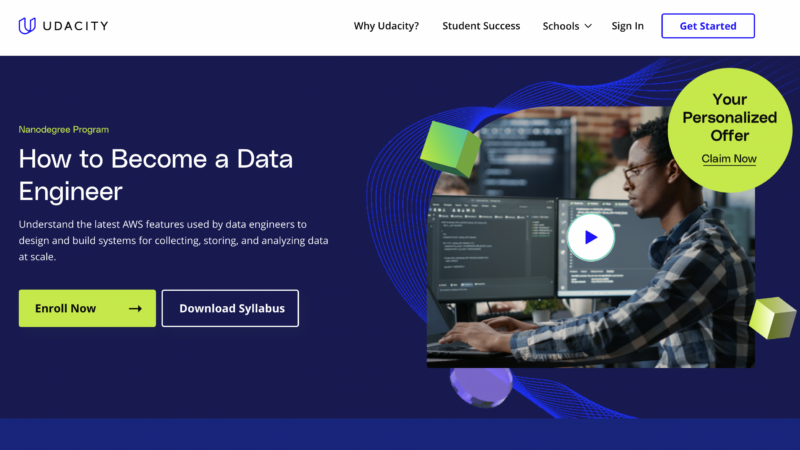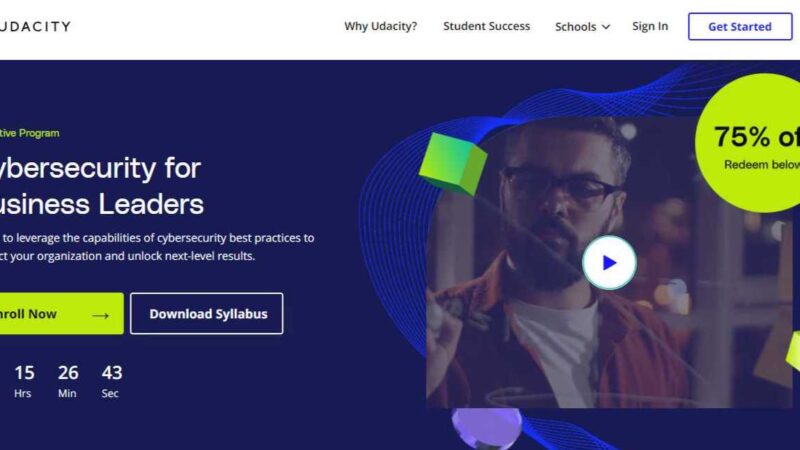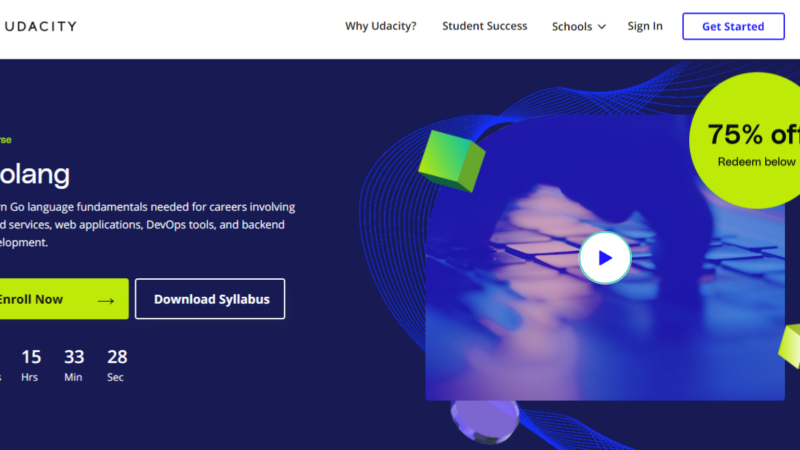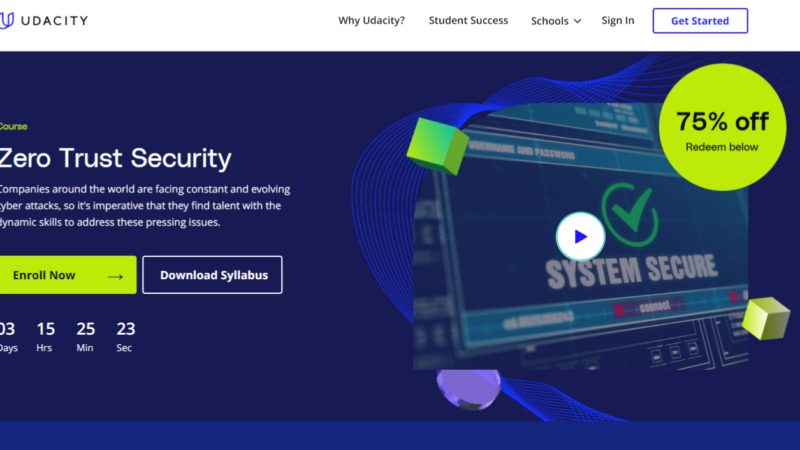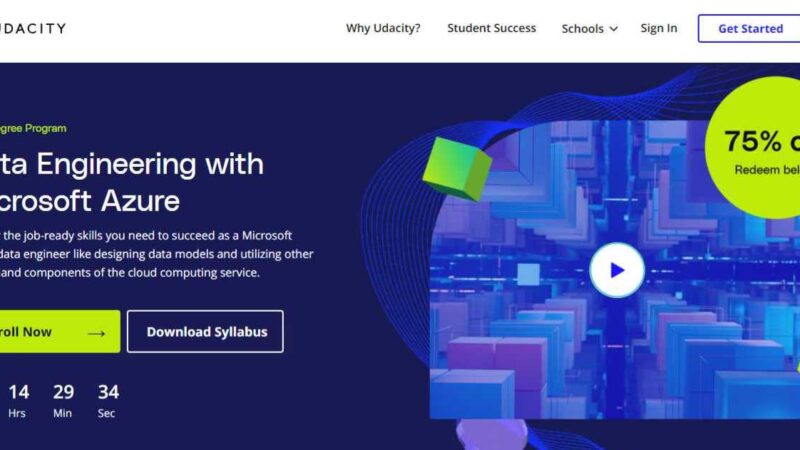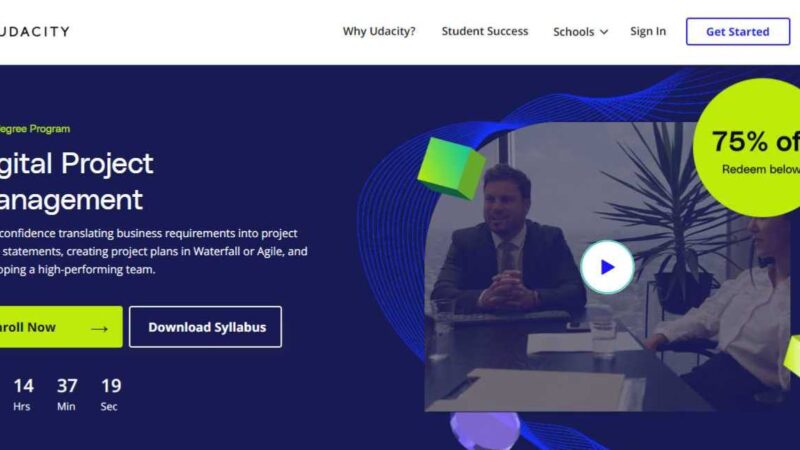Udacity Android Kotlin Developer Nanodegree Review

App development is huge these days. We are all on our mobiles much more than our PCs, relying on applications to bring us fast and seamless actions. The newest thing in Android development is Kotlin, the design platform that is pushing Java to the curb. In the Become an Android Kotlin Developer Nanodegree from Udacity, you could learn the skills necessary to start a career as an Android developer, and in much less time than you think. In this review, we’ll take a look into the content, price, and time it takes, helping you to decide if it is worth it. First, let’s take a look at Udacity and its rise to fame.
About Udacity
Udacity is an online academy that is dedicated to creating content covering everything IT. They have been in the business for decades, teaming up with some of today’s top names in information and technology in the development of their courses. What started off as a small idea between two Stanford professors, has expanded into an all-inclusive online academy with accredited certification courses known as nanodegrees. This is perhaps the most popular item here and we’ll tell you why.
Nanodegree Perks
Nanodegrees from Udacity steal all of the attention. They take a short time to complete but provide in-depth content about top topics in IT. After successful completion, learners have a great chance of landing a job, thanks to the Udacity name. Each nanodegree is filled with perks, some of which include:
- Flexible Learning
- A Learning Community
- A Technical Mentor
- Real Industry Projects
- Career Services
- A-list Instructors
Meet your Instructors
Udacity’s Instructors all have amazing educational and professional backgrounds. For this course, here are your lesson leaders and a few of their most notable accomplishments.
Dan Galpin
Dan has been an Android developer for more than 10 years. He’s worked with design, performance, and architecture all under the development of best practices. He is not only a knowledgeable developer but also is a passionate instructor that loves to pass on his knowledge.
Aleks Haecky
Aleks has more than 20 years of experience as a developer and writer advocate. He has developed several tools throughout his years in the field, most of which have brought all-new technologies to developers. He is a huge advocate for education, and a huge asset to this course.
Sean McQuillian
Sean started his career as a start-up engineer in San Francisco. Throughout his decade-long run in the field, he’s been behind the development of many successful high-quality apps. His goal is to develop products of high quality at fast speeds, fitting in with the DevOps and Agile.
Murat Yener
Murat has worked all around Android development. He is a Java Champion and author of Expert Android Studio and Java EE Design Pattern books. There is not one piece throughout the development process that he doesn’t know, making him one of the most knowledgeable Android developers out there.
What are the Prerequisites?
Anyone that is interested in Android app development can take this course. The level is considered intermediate so there are a few things that Udacity suggests you come equipped with. These include:
- Comfortability with object-oriented programming
- Experience with GitHub
- An understanding of modular app architecture and familiarity with threads and concurrency
- Know the basics of Kotlin language syntaxes
Course Breakdown
This course was developed in collaboration with Google, created to give learners all they need in order to become a professional Android app developer. After each less, some projects help you practice what you just learned plus, make perfect content to build your portfolio. By the end, you’ll have worked with all of the most advanced tools in Android development, including Android Studio, Android Jetpack, and of course, Kotlin.
Lesson 1: App Development Part 1
The first part of this course is all about constructing interfaces, handling inputs, and understanding Android Lifecycle events. This will help you in the development of dynamic and scalable infrastructures that act as a base for Android applications. The building process you’ll work with is Gradle, where you can declare library dependencies and establish app parameters.
Project: Build a Shoe Store App
From the start, you get to build an app with Kotlin! This is your first go and is a fairly simple app with multiple screens. Your job in this project is to develop an environment for your Android app using Android Studio Layout Editor. You can follow the guidelines to the step-by-step process as you move along, getting your first app set up and complete by the end of this project.
Lesson 2: App Development Continued
Data is an important part of application development. In this section, you’ll work with data to display data for users and use the help of APIs to store and obtain data. Perhaps the biggest takeaway is the methods of enhancing user experience and making the app more functional.
Project: Build an Asteroid Radar App
You’ll get to use an open-source API that was created by NASA for this project! The goal is to build an app that connects the web and displays live data and images about an asteroid. Included in this project is also work with RecyclerView and Talkback, where you will test your application and make it accessible to as many users as possible.
Lesson 3: Developing Android Apps with Kotlin
You’ll take your development skills up a notch in this part of the course, learning and working with Android’s notification system. Here, you can learn how to enhance the overall look of your app, creating animations, and increasing usability.
Project: Design an App with Application Loading Status
Working with your newly learned skills, you’ll create an Android app that downloads files from the internet and creates notifications. Create your own notification and send them out to your users and build custom views to start getting into the look and style of application development. As always, you’ll work to improve user experience, this time with the help of Motion Layout.
Lesson 4: Advanced Android App Development with Kotlin
Location services are important for apps. You’ll build them into your app in this section, incorporating Google Maps. In the end, you’ll take a look at testing and scaling your app, learning how to come up with quick solutions if there are any problems that happen to come up.
Project: Build a Location Reminder App
In your final in-course project, you’ll build an app that will remind users of things they were supposed to do when they reach a particular location. You’ll work with Google Maps and location services to build a To-Do list that creates notifications and reminders when they reach their set destination.
Capstone Project: Design your Own Android App
You’re finally here! For your capstone project, the training wheels are off and you’re on your own. You get to design and build your own Android app choosing from one of two themes: 1) Your own idea (the sky’s the limit! Or 2) a Political Preparedness app. Either one that you choose, you’ll use the skills that you learned to create an amazing user experience using app architecture patterns of your choice. By the end, you’ll have developed your first app solo, something that you should be very proud of!
How Long Does It Take?
Remember how we mentioned that you can log in and learn when you want. Well, you can! You can take as long as you’d like, though you could quite possibly have deadlines for a few of your projects. As an estimate, Udacity claims
that, at 10 hours a week, you could be finished with the course and out of the door in just 4 months. Whatever you decide, you might want to consider that the time you take has an effect on the cost so you might want to rethink taking too much time.
What’s the Cost?
Udacity charges by monthly access. When you sign up for a course, you’ll have access to the content and all the nanodegree perks for the duration of that month, needing to renew if you still have some things to finish. For each month that you have access to the course, you’re looking at $359. This, as you can probably tell, can add up, motivating you to want to finish faster.
Udacity also has a deal for upfront payments that take their estimate into account. For the estimated 4 months and a 15% discounted tacked on, the cost for the entire course comes to $1236. While this might not be possible for some, others could use it as an opportunity to save a few bucks and take their time on the course. You could of course try and rush to the punch line and finish the course faster but, if you don’t, you’ll wind up paying more than Udacity’s deal in the long run.
Learner Reviews
Since this course is hot off the press, there are not currently any reviews. Udacity, however, has a ton of reviews and is known for being one of the best online IT academies out there. To get a look at what previous learners think, here is what a few of them had to say.
“I am so pleased that I tried the Udacity Front-End Developer Nanodegree program. I liked it so much that I immediately after enrolled in their React Nanodegree. In both courses, Udacity has effectively taken a large body of information and condensed it into small, absorbable pieces with quizzes, checkpoints and projects along the way, all of which has allowed me to master an array of skills in a relatively short period of time.” – Noreen W.
“I really liked the projects and the feedback from project reviewers, they are real life projects and very useful for your career. I also liked the videos, which were short and straight to the point and that helped me to understand most concepts quickly and accurately.Udacity offers a lot of different programs, but before you choose your Nanodegree I suggest to cover as mush is possibile with the free course before enrolling, that will help you during the Nanodegree.” – Michele T.
“I loved the fair and timely feedback from project reviewers and how each project work forced me to think deeply about concepts you wouldn’t get from most MOOCs. I also loved how the videos were short and concise and explained most concepts accurately.” – Femi O.
A Look at the Job Market
The demand for Kotlin programmers has increased a whopping 89.41%in just one year. This comes after the news that developers are switching from Java to Kotlin for Android development. That being said, there are lots of opportunities right now for developers that understand the platform and know-how to use it to develop complex applications.
The average salary of a Kotlin Android developer is$126,750/year. Talk about some substantial income. This is in part due to the demand plus, increased with the amount of experience and expertise you have. You could work your way up to becoming one of the most in-demand developers, sought after by companies across the industry.
Is It Worth It?
The demand for Android development is on the rise. Those that know how to develop apps with Kotlin are especially in demand, as developers switch their preferences from Java. In order to jump into the field, you’ll need skills, those that will help you in the development of user-friendly apps.
Udacity provides those skills for you plus, will only take a few months. Each section within the course comes with a project at the end, where you’ll get to practice your development skills before your capstone project. Besides the content and the projects that you can add straight to your portfolio, you’ll also have a chance to enjoy all of the Udacity nanodegree perks.
As far as our verdict, we think it is totally worth it, especially if you’re looking to make the switch to Android development.