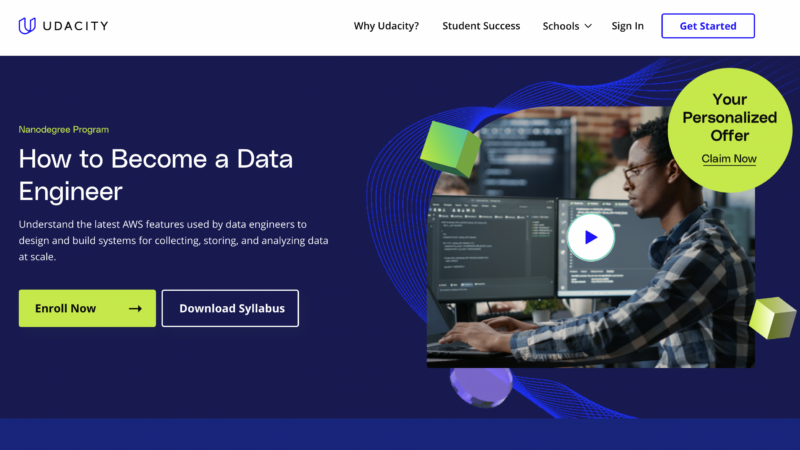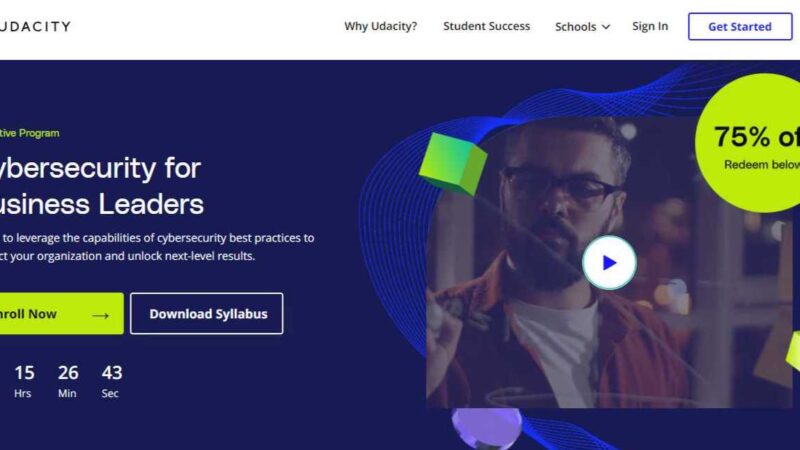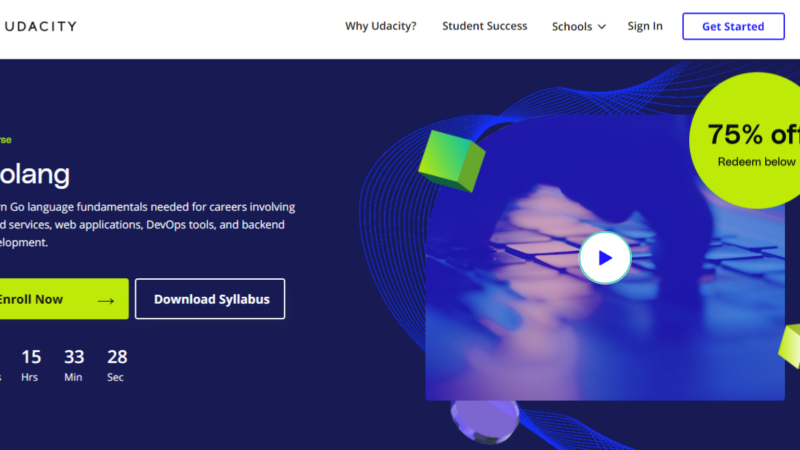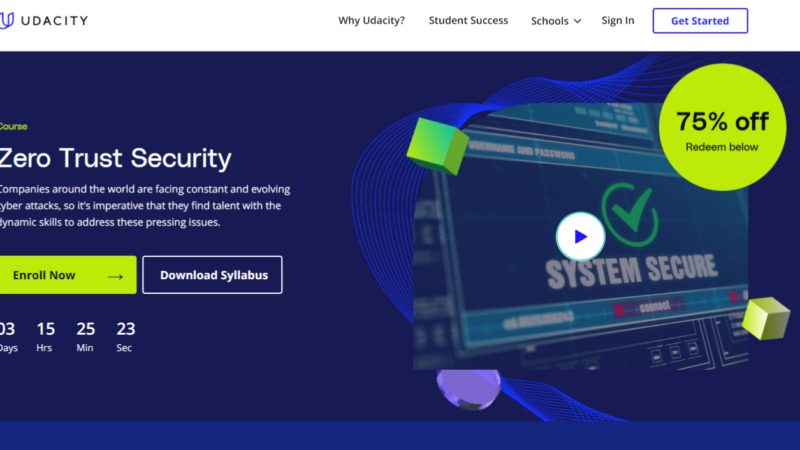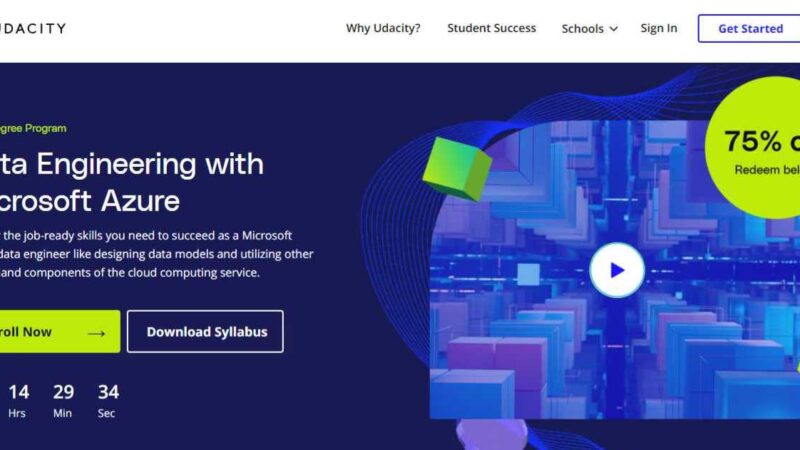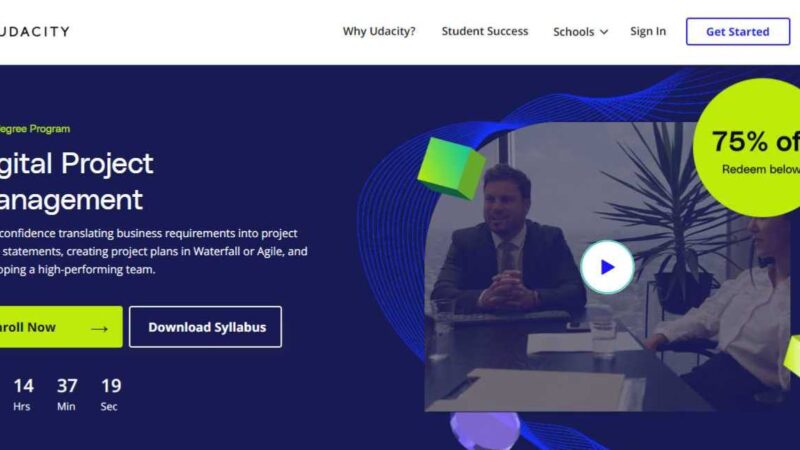A Comprehensive Grammarly Review: Is It the Right Editing Tool for You?

If you are a student, business professional, or writer, then you know the importance of proper grammar. Grammarly is a tool that can help you ensure your writing is error-free. But is Grammarly right for you? In this comprehensive Grammarly review, we will answer all of your questions and help you decide if this editing tool is the right fit for your needs.
Everyone, including professional writers, makes mistakes in their writing
Grammarly is an AI-powered writing assistant that provides real-time feedback on your grammar, spelling, punctuation, and other writing issues.
It can be used as a Chrome extension, Microsoft Office plugin, or web app.
Grammarly offers both a free and premium version. The free version includes
limited features, while the premium version offers more in-depth feedback
and corrections.
If you are a student, business professional, or writer, then you know the importance of proper grammar. Grammarly is a tool that can help you ensure your writing is error-free. But is Grammarly right for you?
What is Grammarly?
Grammarly is a grammar checking and proofreading tool. It can be used as a standalone tool or as an add-on to your existing word processing program. Grammarly scans your text for grammatical errors and provides suggestions on how to fix them. It also checks for spelling mistakes, typos, and plagiarism.
How Does Grammarly Work?
Grammarly works by scanning your text for errors and providing suggestions on how to fix them. It also checks for spelling mistakes, typos, and plagiarism. You can either accept the suggestion or ignore it. Grammarly also provides an explanation of why the suggestion was made.
Who is Grammarly for?
Grammarly is designed for anyone who wants to improve their writing. This includes students, business professionals, and writers. Grammarly can be used for casual writing or formal writing.
How Much Does Grammarly Cost?
Grammarly has a free and premium version. The free version provides basic. The premium version includes additional features, such as advanced grammar checking, plagiarism detection, and vocabulary enhancement suggestions. Grammarly charges a monthly subscription fee for the premium version.
Is Grammarly Worth It?
Grammarly is a helpful tool for anyone who wants to improve their writing. The free version is a good starting point for casual writers. The premium version is more expensive, but it includes additional features that may be helpful for students, business professionals, and writers. Grammarly is a tool that can help you ensure your writing is error-free. But is Grammarly right for you? In this comprehensive Grammarly review, we will answer all of your questions and help you decide if this editing tool is the right fit for your needs.
Getting Started and Security
When you first sign up for Grammarly, you will be asked to create an account. You can sign up with your email address or Facebook account. Once you have created an account, you will be prompted to install the Grammarly extension for your web browser.
- Grammarly is a secure site. Your confidential information, such as your credit card number, is stored on a secure server.
- Grammarly also uses encryption to protect your information.
- Ease of Use
- Grammarly is easy to use. Simply install the extension for your web browser or plugin for Microsoft Office. Then, whenever you are writing, Grammarly will check your text for errors.
- You can also use Grammarly to check your text before you publish it. Simply paste your text into the Grammarly editor and click the “check” button.
- Grammarly will then scan your text and provide suggestions on how to fix any errors.
Accuracy
Grammarly is accurate. It uses artificial intelligence and natural language processing to identify errors in your text.
Grammarly can also be customized to match your writing style.
In our tests, Grammarly was able to correctly identify errors in our test documents.
Features: Grammarly has a number of features that can help you improve your writing.
Grammar Checking
Grammarly can check for over 400 different types of errors, including grammar, spelling, and punctuation mistakes.
Advanced Grammar Checking
The premium version of Grammarly includes advanced grammar checking. This feature checks for sentence structure, verb tense, and pronoun agreement errors.
Plagiarism Detection
The premium version of Grammarly includes plagiarism detection. This feature checks your text against over 8 billion web pages to see if it is original.
Vocabulary Enhancement
The premium version of Grammarly includes vocabulary enhancement suggestions. This feature suggests words to use to make your writing more clear and concise.
Grammarly Insights
The premium version of Grammarly includes Grammarly Insights. This feature provides detailed reports on your grammar usage, including your most common errors and which types of errors you are making more or less often.
Pricing
Grammarly has a free and premium version. The free version includes grammar checking, spelling checking, and punctuation checking. The premium version includes all of the features of the free version, plus advanced grammar checking, plagiarism detection, vocabulary enhancement suggestions, and Grammarly Insights reports. Grammarly charges a monthly subscription fee for the premium version.
What are the Pros and Cons of Grammarly?
Pros:
-Grammarly can help you improve your writing skills.
-The free version is a good starting point for casual writers.
-The premium version includes additional features that may be helpful for students, business professionals, and writers.
Cons:
-Grammarly is more expensive than other grammar checking tools.
-Grammarly can be difficult to use if you are not familiar with grammar rules.
Should You Use Grammarly?
Grammarly is a helpful tool for anyone who wants to improve their writing. The free version is a good starting point for casual writers. The premium version is more expensive, but it includes additional features that may be helpful for students, business professionals, and writers. Grammarly is a tool that can help you ensure your writing is error-free.
Do you need Grammarly?
Grammarly is a helpful tool for anyone who wants to improve their writing. The free version is a good starting point for casual writers. The premium version is more expensive, but it includes additional features that may be helpful for students, business professionals, and writers.
Grammarly is an online grammar and spell checker. It can be used as a standalone tool or as an add-on to your existing word processing program. Grammarly can help you with a variety of writing tasks, including essays, business documents, emails, and social media posts.
User-friendly
One of the best things about Grammarly is that it is very user-friendly. Grammarly will scan your text for grammar errors and suggest corrections. You can then accept or reject the suggested changes. Grammarly also has a built-in dictionary and thesaurus, so you can quickly lookup definitions and synonyms for words.
Grammarly offers a free and a premium version. The free version includes grammar checking, spell checking, and basic style suggestions. The premium version includes additional features, such as advanced grammar checking, plagiarism detection, and vocabulary enhancement suggestions. Grammarly also offers an add-on for Microsoft Word and Outlook.
Grammarly Apps
Grammarly has a free app for both Android and iOS devices. The app allows you to check your writing on the go.
Premium users can also use the app to access their Grammarly Insights reports.
Web And Program Add ons
Grammarly offers an add-on for both Chrome and Safari. The add-on will check your writing as you type on websites such as Gmail, Facebook, and Twitter.
Grammarly also offers an add-on for Microsoft Word and Outlook.
A Useful Companion
Grammarly is a helpful tool for anyone who wants to improve their writing. The free version is a good starting point for casual writers.
The premium version is more expensive, but it includes additional features that may be helpful for students, business professionals, and writers.
If you are looking for a grammar checker that can help you improve your writing, Grammarly is a good option.
If you are looking for a tool to help you improve your writing, then Grammarly is definitely worth considering. Grammarly has a free version that offers basic grammar checking. For more advanced features, you can upgrade to the premium version. Grammarly also offers an add-on for Microsoft Word and Outlook. Grammarly is a great choice for students, business professionals, and writers who want to improve their writing skills. Grammarly is an affordable, user-friendly grammar checking tool that can help you write better. Grammarly is definitely the right choice for you!
Mobile Keyboard
Grammarly also offers a mobile keyboard app for both Android and iOS devices. The app allows you to check your writing on the go.
The mobile keyboard includes all of the features of the Grammarly Keyboard for Android and iOS.
Grammarly is a great tool for anyone who wants to improve their writing. The free version is a good starting point, but the premium version offers more features that may be helpful for students, business professionals, and writers.
Grammarly is an affordable, user-friendly grammar checking tool that can help you write better.
Improves Your Writing
Grammarly is a great tool that can help you improve your writing. The free version is a good starting point, but the premium version offers more features. Grammarly opens a card-based interface with more in-depth explanations of issues found in your text. As in the app’s desktop counterpart, the keyboard edits as you type to help avoid mistakes in the first place.
The app also provides a virtual keyboard so you can type without worrying about making mistakes. All in all, Grammarly is fantastic for those who want to improve their writing skills.
Great For Students
Grammarly is great for students who want to improve their writing skills. The app provides a virtual keyboard so you can type without worrying about making mistakes.
Grammarly is also great for business professionals and writers who want to improve their writing skills.
Overall, Grammarly is a great tool that can help you improve your writing. The keyboard settings are fairly robust,
The app is available for both Android and iOS devices.
-
You can also use the Grammarly Keyboard with Microsoft Word and Outlook. In addition to the appearance and behavior settings I already mentioned, Grammarly lets you change basic editing options.
-
These include toggling on the virtual keyboard,
-
Enabling or disabling autocorrect,
-
And choosing your preferred language.
-
If you’re not a fan of the Grammarly Keyboard,
-
You can also add the Grammarly extension to Safari.
-
The app is available for both Android and iOS devices. You can toggle autocorrect,
-
And choose your preferred language. and auto-capitalization options, select a language preference (American, Australian, British, or Canadian English, French, German, or Spanish), and more. The remaining sections of the Grammarly Keyboard interface let you manage your account and provide feedback.
- In Settings, you can select either the light or dark color theme, choose whether to show grammar suggestions,
- And adjust the keyboard’s height.
- You can also add the Grammarly Keyboard to Microsoft Word and Outlook.
- In addition to the appearance and behavior settings I already mentioned, Grammarly lets you change basic editing options. Grammarly’s app finally supports swipe typing, too.
- Just open the app and go to Keyboard Settings > Keyboards > Swipe Typing.
- Turn it on, and you can start swiping away.
- If you’re not a fan of the Grammarly Keyboard,
- You can also add the Grammarly extension to Safari.
Although we would still like to see an offline mode and a few additional features,
Have you used Grammarly? What did you think of it? I hope this Grammarly review was helpful in deciding if Grammarly is the right tool for you. Grammarly is a great choice for anyone who wants to improve their writing skills. Grammarly is an affordable, user-friendly grammar checking tool that can help you write better. Grammarly is definitely the right choice for you!
Bottom Line
Grammarly is a helpful tool for anyone who wants to improve their writing. The free version is a good starting point for casual writers. The premium version is more expensive, but it includes additional features that may be helpful for students, business professionals, and writers.
If you are looking for a grammar checker, we recommend Grammarly.