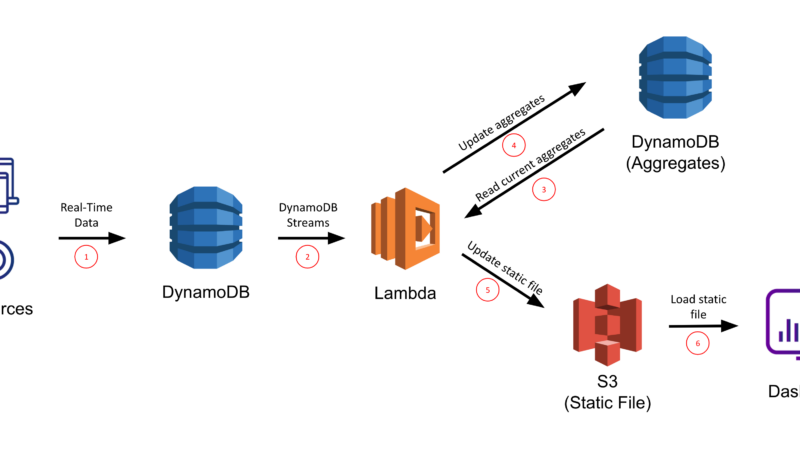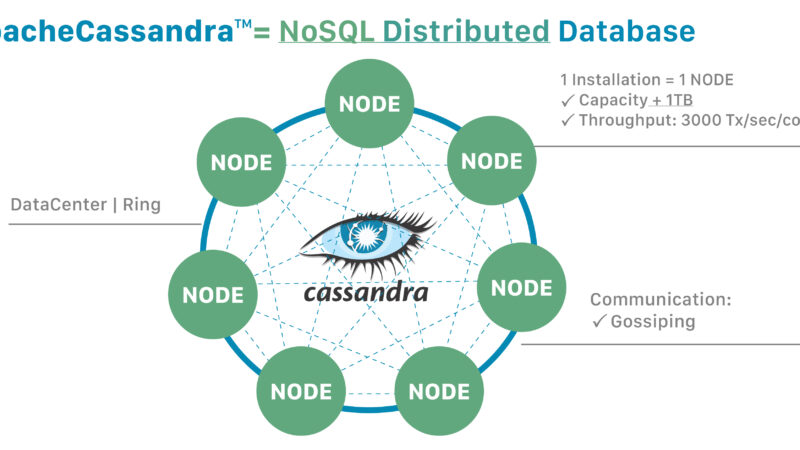Best apache airflow interview questions for experienced candidates

What are the best Apache Airflow interview questions for experienced candidates? At one point in your life, you may wish to advance career-wise and thus look for a better job that probably pays more than the current one. In other instances, you may see a lucrative job opportunity and decide to give it a shot. However, if the employer is looking for highly experienced professionals, the interview questions may not be the basic ones.
That’s why you need to understand the best Apache Airflow interview questions for experienced candidates if you are eyeing that job. Fortunately, we got your back as usual, and here is a discussion of the best interview questions and their answers to help you get that job.
What is Airflow?
Apache Airflow is an open-source platform designed to manage workflow. Its history takes us to Airbnb, where this idea saw the light in October 2014. The company used it to solve its problem of managing workflows due to their increasing complexity at the time. Airflow helped the company to author their workflows automatically. Besides, scheduling and monitoring these workflows also became automatic and efficient thanks to this user interface.
That said and done, the best way to define Airflow is as a pipeline designed to transform data. The workflow orchestration platform applies the Extract, Transform, and Load (ETL) approach.
Which Airflow dependencies do you know?
Some of the Airflow dependencies include
- sqlite\
- sasl2-bin\
- lsb-release\
- locales\
- libsasl2-modules\
- libsasl2-2\
- libffi6
- ldap-utils\
- krb5-user\
- freetds-bin\
What are the different types of Airflow Executors?
As the name suggests, executors are Airflow components responsible for executing tasks. They include;
- Celery Executor: It is a Python framework that helps run distributed asynchronous tasks.
- Sequential Executor: it allows you to run a single task at a time
- Local Executor: On the other hand, this Executor allows you to run multiple tasks simultaneously.
- Kubernetes Executor: Last but not least, this Executor allows you to run multiple tasks simultaneously, but each execution occurs in a different Kubernetes pod.
What are the pros and cons of a Sequential Executor?
The pros and cons of these Airflow Executors include;
Pros
- They are suitable for testing DAGs during the development phase
- Their setup is also straightforward
Cons
- It is not ideal for production use
- It doesn’t allow you to perform many tasks simultaneously
- The Executor isn’t scalable
What are the pros and cons of a Celery Executor?
The pros and cons of these Airflow Executors include;
Pros
- Its role is to manage workers, and it does it excellently
- You are at liberty to scale it if a need arises
- Expect it to create a new one if the existing fails
Cons
- It exhibits redundancy since it uses RabbitMQ/Redis to queue tasks, and Airflow already has a similar feature
- Those dependencies also make it challenging to set it up
What are the pros and cons of a Local Executor?
The pros and cons of these Airflow Executors include;
Pros
- It is suitable for running DAGs in the development phase
- It also supports performing multiple tasks at the same time
Cons
- It is advisable not to use it in production
- The Executor only has a single point of failure
- It is also not scalable
What are the pros and cons of a Kubernetes Executor?
The pros and cons of these Airflow Executors include;
Pros
- When it comes to simplicity and scalability, its benefits combine what LocalExecutor and CeleryExecutor offer
- You have complete control over the resources allocated to each task. For instance, you can configure the amount of memory or CPU to be used by a particular task
Cons
- Since it is the newest Executor in Airflow, its documentation leaves a lot to be desired
What are some of the major Airflow commands?
You use the command line to run Apache Airflow, and there are some commands worth noting, including;
- Airflow run to run a task
- Airflow backfill to run a part of a DAG
- Airflow show DAG show tasks and the respective dependencies
- Airflow task debugs a task
- Airflow webserver starts the Graphic User Interface (GUI)
Which Problems does Apache Airflow solve?
- It processes historical data effectively by backfilling it
- It easily deploys changes
- Airflow initiates retrials upon the occurrence of a failure
- There are two kinds of dependency, which are execution dependencies to deploy new changes and data dependencies to upstream data
- It simplifies keeping track of statuses that have succeeded and those that have failed
- The issue of scalability, too, through scheduler centralization
Tell us a few examples of integrations in Airflow
Some integrations in Airflow include;
- Amazon EMR
- Amazon S3
- Hadoop
- Azure Data Lake
- AWS Glue
- Kubernetes
- Apache Plg
Discuss some features of Apache Airflow
- Open source: Apache Airflow is open-source and free with an active community
- Uses Python: Whether you are creating simple or complex workflows, you can use standard python to do so
- Ease of use: It is easy to deploy and use, especially with some knowledge of python
- Great user interface: Which tasks are ongoing, and what’s complete? Apache Airflow has a user interface that helps you figure that out quickly. Besides monitoring, you can also manage the workflows easily
- Vast integrations: You can use it together with Microsoft Azure, Amazon AWS, and Google Cloud Platform since they integrate seamlessly
Explain the components of Apache Airflow
First of all, they are often 4 and sometimes 5; here are their names and definitions.
- DAG: The abbreviation stands for Directed Acyclic Graph, and the DAG is defined in a script (python). It is a collection of various tasks organized and ready to be run. Thanks to this component, you can also tell how various tasks relate to each other.
- Scheduler: The name says everything since this component schedules how the DAGs will be executed. It also retrieves the task status in the database and updates it accordingly.
- Web Server: A user interface allows users to trigger DAGs statuses and monitor them.
- Metadata Database: Read and write operations of the various tasks’ statuses here. Additionally, Airflow stores all the tasks’ statuses in a database.
- Workers: Executors assign tasks to these workers for the latter to work on them accordingly.
What is XComs?
XCom stands for cross-communication, giving you an idea of what XComs are. They are messages which facilitate data transmission between tasks. They define the task or DAG id, timestamp, value, and key.
What are Jinja templates, and how do you use them with Airflow XComs?
Jinja is an extendable, quick, and expressive template. Thanks to its special placeholders, one can write code similar to Python syntax. Then, data is passed through it for the final document rendering.
An example of how to use Airflow XComs with the templates is as follows;
SELECT * FROM {{ task_instance.xcom_pull(task_ids=’foo’, key=’table_name’) }}
Tell us about the Airflow workflow design
As you create a workflow, ensure that you divide it into tasks that can be handled independently. The independent tasks will collectively form a graph. In short, the design of an Airflow workflow is based on a directed acyclic graph (DAG). The shape of that graph speaks volumes about the workflow logic. DAGs often have several branches, and it is up to you to choose which branch goes fast and what can wait as you execute the workflow.
If a need arises or you deem fit, it is possible to stop a workflow from running completely. If you change your mind, it is also possible to resume it. You will have to restart the last incomplete task, which will trigger resumption. As you design airflow operators, ensure that they can run repeatedly. Ensure that tasks run as many times as possible without any dire consequences.
Explain how to define a workflow in Apache Airflow
One uses Python files to define a workflow in Airflow. A Directed Acyclic Graph (DAG) will represent that workflow, and the DAG Python class facilitates its creation. Here is an example of a defined Airflow workflow;
from Airflow.models import DAG
from Airflow.utils.dates import days_ago
args = {
‘start_date’: days_ago(0),
}
dag = DAG(
dag_id=’bash_operator_example’,
default_args=args,
schedule interval=’* * * * *’,
)
The start date specifies the launching date of a particular task, whereas the schedule interval dictates the frequency of running each workflow. In the above example, the schedule interval is equated to ‘*****’, which states that the tasks run after every minute.
How do you schedule a DAG in Apache Airflow?
Scheduling a DAG in Airflow can be simple or complicated, depending on your chosen method. How often the task will run also determines how you schedule your DAGs. For instance, a cron expression and a timedelta are ideal approaches for DAGs running regularly. The same case applies to the various @ presets. Scheduling a DAG in a workflow can be as simple as running this command;
airflow scheduler
Describe how to add logs to the Airflow Logs
There are two methods of adding logs: the corresponding command or the logging module. An example of using the former is as follows;
import
dag = xx
def print_params_fn(**KKA):
import logging
logging.info(KKA)
return None
print_params = PythonOperator(task_id=”print_params”,
python_callable=print_params_fn,
provide_context=True,
dag=dag)
Which command can run a bash script file?
The following command is ideal when running a bash script file
create_command = “””
./scripts/create_file.sh
“””
t1 = BashOperator(
task_id= ‘create_file’,
bash_command=create_command,
dag=dag
)
How would you restart an Airflow webserver if a need was to arise?
I would use data pipelines, but there is also a command that initiates a backend process, and it is as follows;
airflow webserver -p 8080 -B true
Define xcom-pull in the context of XCom Airflow
First of all, the xcom-pull goes hand in hand with the xcom-push. The two methods apply during task instances to pull and push XComs explicitly to and from their respective storage. Their tasks, pull and push, correspond to their names.
By default, the parameter of the xcom push method is usually set to True. Consequently, many @task functions and operators automatically push their results into an Xcom key, called a return value. The default one will be used unless you supply your xcom pull the key. You can write the code as follows;
# Pulls the return_value XCOM from “pushing_task”
value = task_instance.xcom_pull(task_ids=’pushing_task’)
Can you enlighten us about Docker and Kubernetes in Airflow?
Docker plays an important role in creating containers, usually when packaging the relevant code coupled with dependencies. Consequently, deploying your code on any cloud platform and server is a breeze. On the other hand, Kubernetes manage these Docker containers fleet. Its role is to ease scaling up or down the containerized applications by automation.
If you are using the Docker Compose, how do you avail the module to Airflow?
When using the Docker Compose, it is necessary to use additional dependencies and a custom image to avail the module to Airflow. Fair enough, the Airflow Documentation explains how to go about it and why to do so.
What is the relationship between a scheduler and a code editor in Airflow?
One uses the code editor to author the workflows before saving them as Directed Acyclic Graphs (DAGs). On the other hand, a scheduler will trigger the DAG if certain conditions are met, including data availability and time.
Highlight the common use cases for Airflow
They include;
- Machine learning workflows
- ETL workflows
- Data pipelines
What’s an operator in Apache Airflow?
It is a class representing a particular task in a workflow, and its main role is to execute the task.
What’s a task in Airflow?
As the name suggests, it is any work assigned to the Airflow engine for executions. It may be simple or complex, but a task regardless. Each task is defined in a Directed Acyclic Graph (DAG) and often has dependencies on another task or even two or more.
How do the two, operator and task, differ?
It is the role of the operator to execute a task. So, one can say that operator is superior to a task, but that said, the latter may not be important without the former for obvious reasons.