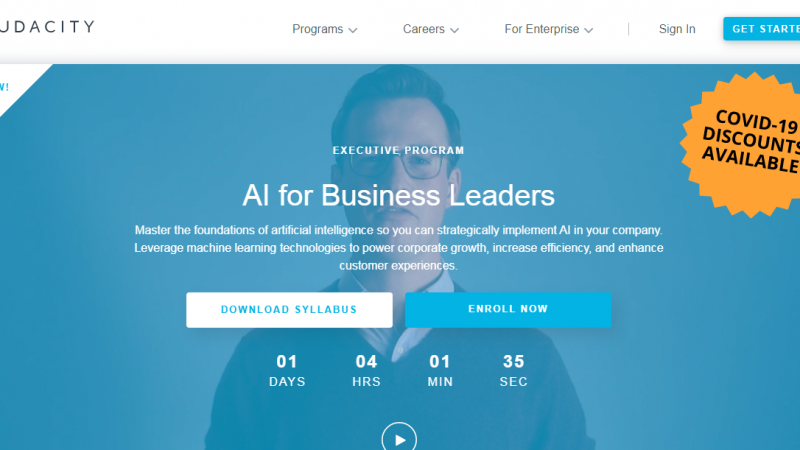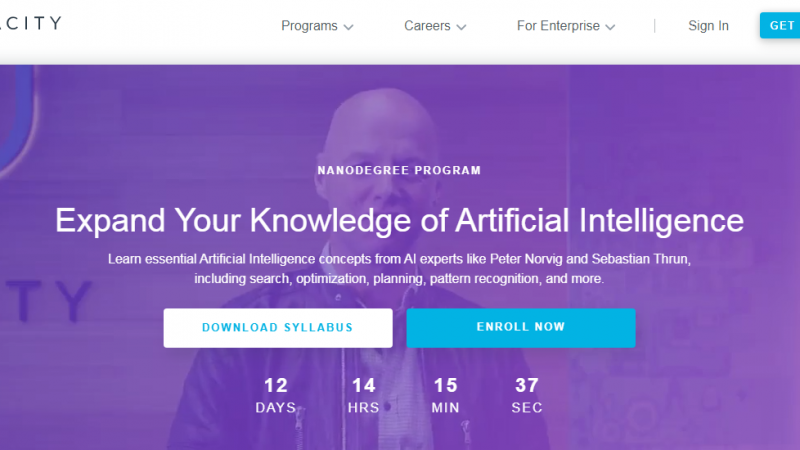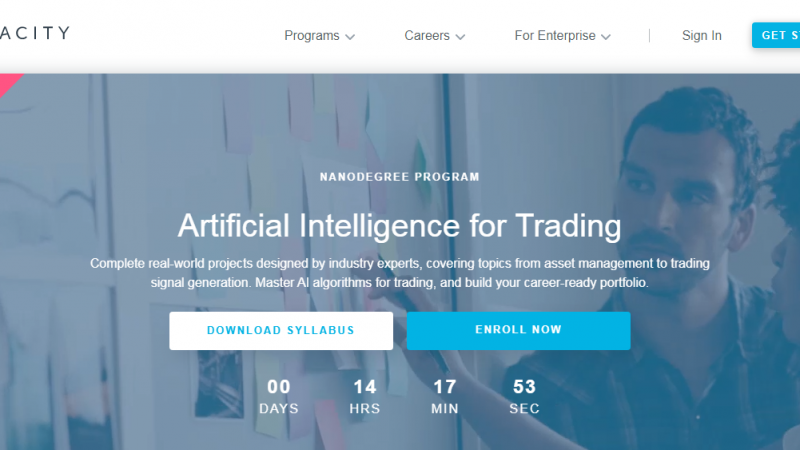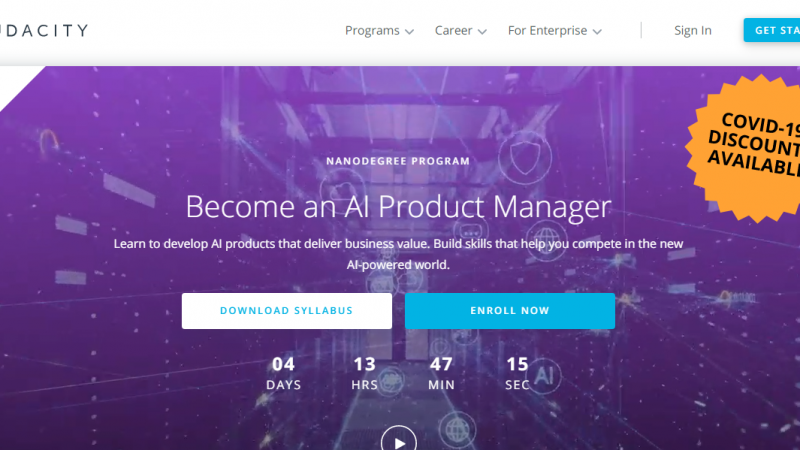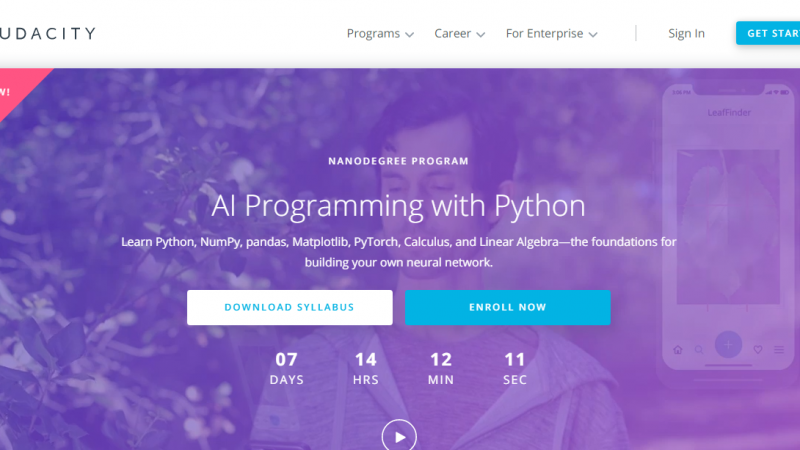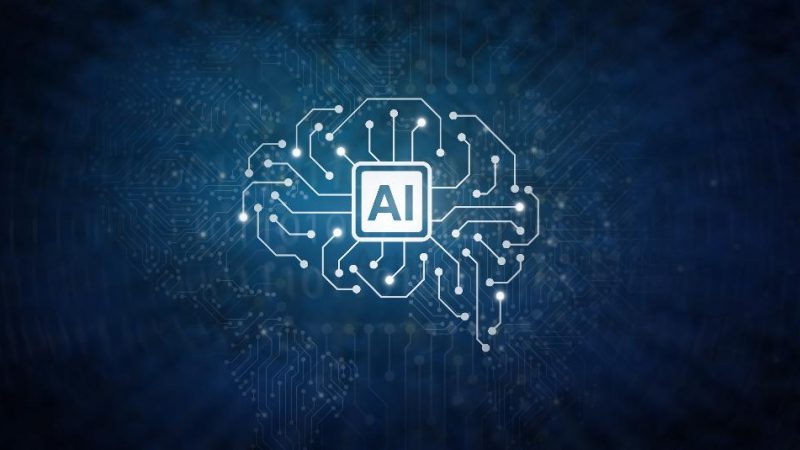“AI-Powered Programming: 10 Revolutionary Tools to Boost Productivity and Innovation”
Introduction
Artificial Intelligence (AI) is rapidly transforming various industries, and the world of programming is no exception. AI tools have revolutionized the way developers write, test, and optimize code, streamlining the development process and enhancing overall productivity. In this blog post, we’ll explore the top 10 AI tools for programming that have gained popularity among developers and have the potential to shape the future of software development.
1.Kite
What is Kite AI?
Kite AI is an artificial intelligence-powered coding assistant designed to help programmers write code faster and with fewer errors. By leveraging machine learning algorithms and data from millions of lines of code, Kite AI provides real-time suggestions and auto-completions directly within your favorite code editor. It supports various programming languages, making it a versatile tool for developers across different domains.
Kite AI Features
Intelligent Code Autocompletion: Say goodbye to the hassle of constantly referring to documentation or typing long lines of code. Kite AI’s smart code completion feature predicts the next part of your code as you type, saving you valuable time and reducing the likelihood of syntax errors.
Contextual Documentation: Kite AI goes beyond typical code completions by offering contextually relevant documentation for functions, methods, and libraries. This enables developers to understand the purpose and usage of code snippets without leaving their coding environment.
Error-Free Code Refactoring: With Kite AI, refactoring your code becomes a breeze. The AI-powered tool identifies potential bugs, code smells, and refactoring opportunities, allowing you to enhance code quality and maintainability.
Code Snippet Suggestions: Accelerate your development process by discovering useful code snippets and examples directly within your code editor. Kite AI’s vast codebase ensures that you have access to a wealth of code patterns and solutions for various coding challenges.
Deep Learning-Powered Language Analysis: Kite AI’s underlying technology continuously learns from the latest coding patterns and practices, ensuring that its suggestions remain up-to-date and relevant in the ever-changing landscape of programming languages.
Installing and Using Kite AI
Using Kite AI is straightforward. Start by installing the Kite AI plugin for your preferred code editor, such as VS Code, PyCharm, or Atom. Once installed, Kite AI will seamlessly integrate into your editor and begin offering intelligent suggestions as you code.
To get the most out of Kite AI, it’s essential to familiarize yourself with its keyboard shortcuts and customizable settings. The tool allows you to fine-tune its behavior according to your coding preferences, ensuring a personalized and efficient experience.
Benefits of Kite AI for Developers
Increased Productivity: By automating repetitive coding tasks and providing contextually relevant suggestions, Kite AI enables developers to write code faster and more accurately, thus increasing overall productivity.
Improved Code Quality: Kite AI’s ability to detect potential bugs and code smells helps developers write cleaner and more maintainable code, reducing the likelihood of errors and making the debugging process smoother.
Learning and Skill Improvement: As Kite AI continuously learns from diverse codebases, developers using the tool gain insights into coding best practices and patterns. This exposure fosters skill improvement and encourages developers to explore new coding techniques.
Time and Resource Savings: With Kite AI handling mundane coding tasks, developers can focus on solving complex challenges and creating innovative solutions. This saves time and resources for both individual developers and development teams.
Conclusion
Kite AI has revolutionized the coding experience for developers worldwide. Its intelligent code completion, contextual documentation, and error detection capabilities have significantly impacted productivity and code quality. As the tool continues to evolve and learn from the programming community, its potential to enhance the coding workflow becomes even more promising.
2. TabNine
What is TabNine?
TabNine is an AI-powered autocompletion tool designed for developers to write code faster and more efficiently. It utilizes a language model that has been trained on a vast corpus of code from diverse programming languages and projects. The result is a smart and adaptive AI assistant capable of predicting and suggesting code snippets with incredible accuracy.
Key Features of TabNine
Smart Autocompletion: TabNine goes beyond conventional autocompletion by predicting entire lines or blocks of code. It understands the context in which you are working and provides contextually relevant suggestions, saving developers from the hassle of repeatedly typing similar code patterns.
Multilingual Support: One of the most impressive aspects of TabNine is its support for a wide range of programming languages. Whether you’re coding in Python, JavaScript, Java, C++, or any other language, TabNine has got you covered, making it a versatile tool for multi-language projects.
IDE Integrations: TabNine seamlessly integrates with popular Integrated Development Environments (IDEs) like Visual Studio Code, IntelliJ IDEA, PyCharm, and more. This integration ensures that the AI tool is accessible to developers across various platforms and IDE preferences.
Code Generation: Beyond autocompletion, TabNine can generate entire functions or methods based on a given context. This feature proves to be incredibly handy when writing boilerplate code, saving valuable time and reducing the chances of typos and errors.
Contextual Code Understanding: TabNine’s AI model possesses an understanding of code context, allowing it to offer precise suggestions even for complex code structures. Whether it’s nested loops, conditionals, or chained method calls, the AI-driven intelligence of TabNine shines through.
Benefits of Using TabNine
Increased Efficiency: By significantly reducing the amount of time spent on repetitive coding tasks, TabNine enables developers to focus more on the creative aspects of programming. This leads to increased efficiency and a smoother coding experience.
Enhanced Code Quality: The contextual suggestions provided by TabNine lead to more consistent and readable code. Developers can avoid syntax errors and follow best practices effortlessly, thereby improving the overall quality of their codebase.
Learning Aid for Beginners: For aspiring programmers, TabNine serves as an educational tool by suggesting possible solutions and offering insights into coding patterns and idioms used in various programming languages.
Faster Prototyping: With the ability to generate boilerplate code and entire functions, TabNine accelerates the prototyping phase of development projects. This helps developers experiment with ideas more rapidly and iterate faster.
Continuous Improvement: TabNine’s AI model is constantly evolving and learning from new codebases, bug fixes, and user feedback. This means that the tool gets smarter over time, providing even more accurate and valuable suggestions.
Conclusion
TabNine has undoubtedly redefined the landscape of AI tools for programming. Its smart autocompletion, multilingual support, IDE integrations, and contextual code understanding have earned it a devoted following among developers. With its ability to boost productivity, enhance code quality, and stimulate creativity, TabNine empowers programmers to push the boundaries of their projects and deliver outstanding results.
3.GitHub Copilot
Introduction
In recent years, the field of artificial intelligence has made remarkable strides, impacting various industries. One sector that has seen significant advancements is software development. GitHub Copilot, an AI-powered coding assistant developed by OpenAI and GitHub, has emerged as a game-changing tool for programmers and developers worldwide. In this blog post, we will explore the fascinating capabilities of GitHub Copilot and its potential to revolutionize programming as we know it.
What is GitHub Copilot ?
GitHub Copilot is an AI-powered code completion tool integrated directly into Visual Studio Code (VS Code), one of the most popular code editors among developers. Built on top of OpenAI’s GPT-3 language model, Copilot aims to assist developers by generating code snippets, suggesting entire functions, and providing context-aware code suggestions in real-time.
How GitHub Copilot Works
GitHub Copilot learns from billions of lines of publicly available code on GitHub, enabling it to understand code syntax, patterns, and context. By leveraging machine learning, natural language processing, and advanced algorithms, Copilot can provide valuable suggestions as developers write code.
Key Features of GitHub Copilot
Code Autocompletion: Copilot can predict and complete code snippets based on the context of the code being written, drastically reducing the time spent on manual typing and reducing the chances of syntax errors.
Context-Aware Suggestions: It goes beyond simple word completions and considers the broader context of the codebase, allowing it to generate more accurate and relevant suggestions.
Multilingual Support: GitHub Copilot can assist developers in various programming languages, making it a versatile tool for programmers with diverse language preferences.
Adaptable to Coding Styles: Whether you prefer camelCase or snake_case, Copilot can understand your coding style and provide suggestions accordingly.
Learning from Feedback: The tool learns from the coding patterns and corrections made by developers, continuously improving its accuracy and usefulness over time.
Advantages of GitHub Copilot
Boosts Productivity: With GitHub Copilot handling repetitive and boilerplate code, developers can focus more on creative problem-solving and complex logic, ultimately increasing their productivity.
Reduces Errors: Copilot’s ability to suggest accurate code snippets reduces the likelihood of syntactical errors and bugs in the codebase.
Learning Resource: For beginners, Copilot serves as an educational resource, providing insights into how experienced developers approach specific coding challenges.
Collaboration Made Easier: Copilot can assist in pair programming by suggesting code snippets on the fly, enhancing collaboration between developers.
Faster Prototyping: With quick and reliable code suggestions, developers can rapidly prototype and experiment with different ideas, accelerating the development process.
Ethical Considerations
As with any AI tool, there are ethical concerns to address. GitHub Copilot’s access to vast amounts of public code raises questions about intellectual property rights and potential code plagiarism. Developers must use Copilot responsibly and ensure that the code they produce is in compliance with licensing agreements and copyright laws.
Limitations
While GitHub Copilot is a groundbreaking tool, it does have its limitations. It may not always generate the most optimal code, and developers must carefully review the suggestions to avoid introducing security vulnerabilities or performance issues.
Conclusion
GitHub Copilot represents a significant leap forward in the realm of AI-powered programming tools. Its ability to understand context and provide accurate code suggestions has the potential to revolutionize the way developers work. However, it is crucial to use Copilot responsibly and remember that it is an assistant, not a substitute for sound coding practices and human creativity. With continuous improvements and responsible use, GitHub Copilot can become an invaluable asset for developers, streamlining their workflows and unlocking new levels of productivity in the world of software development.
4.TensorBoard
Introduction
In the realm of Artificial Intelligence (AI) and programming, developers are constantly seeking ways to enhance their productivity and improve the quality of their code. TensorBoard, a powerful AI tool developed by Google’s TensorFlow team, is a game-changer that provides programmers with invaluable insights and visualization capabilities to streamline their development processes. In this blog post, we will explore the fascinating world of TensorBoard and its significance in revolutionizing the way we approach programming.
What is TensorBoard?
TensorBoard is an intuitive web-based tool designed to work in conjunction with TensorFlow, an open-source machine learning library, but it is not limited to just AI-related projects. TensorBoard’s primary purpose is to facilitate a visual inspection of TensorFlow’s machine learning models, training processes, and metrics. However, its versatility allows programmers to utilize it for non-machine learning tasks as well. Essentially, TensorBoard provides a visual interface that aids in monitoring and debugging complex systems, making it a must-have tool for programmers across various domains.
Key Features and Functionalities
Model Visualization: TensorBoard enables programmers to visualize the architecture of their machine learning models in a clear and concise manner. This visual representation makes it easier to identify potential flaws and optimize the model’s structure for better performance.
Training Metrics: During the training phase, TensorBoard logs and displays various performance metrics, such as loss, accuracy, and other custom metrics defined by the programmer. These real-time visualizations allow developers to track the model’s progress and make informed decisions about tuning hyperparameters.
Profiling: TensorBoard’s profiling functionality provides detailed insights into the execution of the model, highlighting potential bottlenecks or inefficiencies. This helps developers pinpoint areas that require optimization, leading to improved overall performance.
Embeddings: TensorBoard can visualize high-dimensional data embeddings, allowing programmers to explore the relationships between data points and better understand the model’s learned representations.
Projector: TensorBoard’s Projector tool allows users to interactively explore and visualize the embeddings in a 3D space, making it easier to understand complex relationships between data points.
Debugging: With TensorBoard’s debugging capabilities, developers can inspect and visualize tensors at different points in their code, aiding in the identification of errors and inconsistencies.
Integrating TensorBoard into Programming Workflow
The process of integrating TensorBoard into a programming workflow is straightforward, particularly for projects utilizing TensorFlow. Programmers need to include a few lines of code within their TensorFlow script to log relevant information during model training. By using TensorBoard callbacks or summaries, programmers can save these logs to a specified directory. Once the training process is complete, the logs can be easily visualized using TensorBoard’s web interface by running a simple command.
Beyond TensorFlow
While TensorBoard was originally designed for TensorFlow projects, its versatility extends beyond the realm of machine learning. Programmers can leverage TensorBoard for other purposes as well. For example, developers working with PyTorch, a popular deep learning framework, can use third-party libraries to export PyTorch models to TensorFlow’s SavedModel format and then visualize them using TensorBoard.
Conclusion
TensorBoard is a remarkable AI tool that has significantly transformed the programming landscape by providing programmers with a user-friendly and powerful interface to analyze and optimize their models and code. Its visualization capabilities, training metrics, profiling, and debugging functionalities make it an indispensable asset for AI and non-AI projects alike.
By integrating TensorBoard into their workflows, developers can gain valuable insights into their code’s performance, identify areas for improvement, and ultimately expedite the development process. As AI continues to evolve, tools like TensorBoard will remain essential, supporting programmers in their journey towards more efficient and innovative coding practices.
5.CodePilot.ai
Introduction
Programming is an intricate craft that demands efficiency and creativity from developers. Over the years, advancements in artificial intelligence have paved the way for innovative tools to streamline the coding process. Among these, CodePilot.ai stands out as a powerful ally, leveraging cutting-edge technology to empower programmers and simplify their coding experience. In this blog post, we’ll delve into the fascinating world of CodePilot.ai tools and explore how they revolutionize the programming landscape.
What is CodePilot.ai
CodePilot.ai is an AI-powered platform that aims to enhance developers’ productivity and efficiency. At its core, it’s a comprehensive suite of programming tools that are designed to assist developers throughout the entire software development life cycle. From the initial code writing to debugging, CodePilot.ai offers intelligent features that reduce manual labor and accelerate the development process.
Intelligent Code Suggestion
One of the most impressive features of CodePilot.ai is its intelligent code suggestion capability. By analyzing vast repositories of open-source code, the tool can offer relevant suggestions while a developer is writing code. This means that programmers can benefit from smart autocompletion that goes beyond simple language constructs. CodePilot.ai can suggest entire code snippets, including algorithms, data structures, and design patterns, empowering developers to make informed decisions and write code more efficiently.
Bug Detection and Code Review
Bugs and code quality issues can significantly impact a project’s success. CodePilot.ai addresses this by providing a robust bug detection and code review system. The AI-powered engine scans code for potential issues, from syntax errors to logical flaws, and provides actionable feedback to the developer. This early bug detection not only saves valuable time but also ensures that the codebase is clean and maintainable from the start.
Intelligent Documentation Generation
Documentation is an essential part of any software project, but it’s often perceived as time-consuming and tedious. CodePilot.ai streamlines this process by offering intelligent documentation generation. Based on code analysis and contextual understanding, the tool can automatically generate comprehensive and accurate documentation for classes, methods, and APIs. This feature not only saves time for developers but also ensures that the project’s documentation remains up-to-date and consistent.
Code Optimization and Refactoring
Optimizing and refactoring code are critical steps to improve its performance and maintainability. CodePilot.ai comes to the rescue with its intelligent code optimization and refactoring suggestions. By analyzing the codebase, the platform can identify areas that can be improved, propose better implementations, and suggest ways to enhance code readability and maintainability.
Seamless Integration and Platform Support
CodePilot.ai is designed with developers in mind, making it easy to integrate into existing development workflows. The platform supports various popular programming languages, IDEs, and text editors, ensuring that developers can use their favorite tools while benefiting from CodePilot.ai’s powerful features.
Conclusion
CodePilot.ai represents a significant leap forward in programming productivity and efficiency. By harnessing the power of AI, it empowers developers to write better code, detect bugs early, and optimize their applications with ease. With its intelligent code suggestions, bug detection, documentation generation, and refactoring capabilities, CodePilot.ai proves to be an invaluable asset for programmers of all levels. As AI technology continues to evolve, we can expect even more groundbreaking tools like CodePilot.ai to shape the future of software development and revolutionize the way we write code.
6.DeepCode
Introduction
Programming has become an indispensable part of modern life, powering our digital world and driving innovation across industries. However, with the increasing complexity of software systems, developers face a growing challenge to maintain code quality and identify potential issues. Thankfully, artificial intelligence (AI) has come to the rescue with tools like DeepCode, which are transforming the way programmers write, review, and debug code. In this blog post, we will explore the remarkable capabilities of DeepCode AI tools and how they are revolutionizing programming.
What is DeepCode AI
DeepCode is an AI-powered static code analysis platform that leverages deep learning algorithms to analyze and understand codebases, providing developers with valuable insights to improve code quality. Unlike traditional static analysis tools that rely on rule-based systems, DeepCode’s machine learning models can identify complex patterns, detect potential bugs, and suggest improvements more accurately.
Code Analysis with DeepCode
DeepCode’s intelligent code analysis goes beyond simple syntax checking. It delves into the semantics and context of code to recognize subtle issues that could lead to bugs or security vulnerabilities. By using data from millions of open-source projects and historical code patterns, DeepCode’s AI models continuously learn and improve their ability to provide relevant feedback.
Key features of DeepCode AI include:
Bug Detection: DeepCode can identify potential bugs in your code, such as null pointer dereferences, resource leaks, and logic errors. By catching these issues early in the development process, developers can save time and effort on debugging later.
Security Vulnerabilities: Security is a top concern in software development. DeepCode helps in spotting security vulnerabilities, such as SQL injections, Cross-Site Scripting (XSS) flaws, and improper authentication, allowing developers to fortify their applications against potential cyber threats.
Code Smells: DeepCode is skilled at detecting code smells – indicators of poorly structured code that might hinder readability and maintainability. By addressing code smells, developers can enhance code quality and reduce technical debt.
Code Improvements: Apart from highlighting potential issues, DeepCode also suggests code improvements and refactoring opportunities. By following these recommendations, developers can enhance the overall efficiency and performance of their applications.
Integration with Development Workflow
DeepCode seamlessly integrates with popular development environments, including IDEs and code repositories. This integration enables developers to receive instant feedback while writing code, reducing the chances of introducing errors in the first place. Additionally, DeepCode can be integrated into the code review process, helping teams collaborate effectively and maintain a higher standard of code quality across projects.
Continuous Learning and Improvement
One of the most significant advantages of DeepCode’s AI-driven approach is its ability to learn from real-world codebases continuously. As developers use DeepCode, the AI models gather feedback and adapt to industry best practices and emerging patterns. This iterative learning process ensures that the tool stays up-to-date and evolves with the ever-changing landscape of software development.
Privacy and Security
DeepCode takes data privacy and security seriously. The platform employs state-of-the-art encryption techniques to safeguard sensitive codebases, ensuring that your intellectual property remains protected. Moreover, DeepCode is designed to analyze code locally on developers’ machines, reducing exposure to external risks.
Conclusion
In conclusion, DeepCode AI tools are revolutionizing the way programmers approach code analysis and quality improvement. By harnessing the power of artificial intelligence, DeepCode goes beyond traditional static analysis tools, offering a comprehensive, intelligent, and continuously improving code analysis experience. As the software development landscape continues to evolve, DeepCode is poised to play a pivotal role in shaping the future of programming and helping developers deliver high-quality, secure, and efficient software solutions.
7.Codota
Introduction
Programming is a fascinating and ever-evolving field that demands constant innovation and efficiency. Developers are continually on the lookout for tools that can enhance their productivity and streamline their coding experience. One such revolutionary tool that has gained immense popularity in recent years is Codota AI. This blog post will explore the wonders of Codota AI and how it can significantly benefit programmers in their day-to-day coding endeavors.
What is Codota AI?
Codota AI is an intelligent and advanced code completion and code suggestion tool powered by Artificial Intelligence (AI). It was developed with the primary objective of assisting developers in writing better, faster, and more reliable code. The brainchild of experienced software engineers and AI specialists, Codota AI is designed to understand code patterns, predict developer intentions, and provide accurate and context-aware suggestions in real-time.
Key Features and Benefits
Smart Code Completion: Codota AI offers context-aware code completions, making it easier for developers to write code more efficiently. By analyzing existing codebases and patterns, it can suggest appropriate code snippets, functions, and variables, helping to save valuable time and reduce potential coding errors.
Intelligent Code Suggestions: With an understanding of developers’ intent, Codota AI provides insightful code suggestions. It predicts the most likely next lines of code, aiding programmers in staying focused and guiding them in the right direction while writing complex algorithms.
Error Detection and Prevention: Codota AI is equipped to identify potential bugs and vulnerabilities within the code as it is being written. By highlighting errors and providing relevant recommendations, it helps to maintain code quality and minimizes the risk of introducing bugs during development.
Code Search: Finding the right code snippets or libraries can be time-consuming, but Codota AI simplifies the process. Its powerful code search functionality allows developers to search for specific code examples and access relevant code from across the web directly from their coding environment.
Support for Multiple Languages and IDEs: Codota AI supports a wide range of programming languages and integrates seamlessly with popular Integrated Development Environments (IDEs) like IntelliJ IDEA, Android Studio, and Visual Studio Code, catering to the diverse needs of developers.
Continuous Learning: Codota AI learns from the vast repository of open-source code and user interactions, constantly improving its suggestions and expanding its knowledge base. This continuous learning process ensures that developers always have access to the most up-to-date and relevant suggestions.
Enhancing Collaboration and Learning
Codota AI is not only a powerful tool for individual developers but also a valuable asset in a collaborative coding environment. By providing consistent and standardized suggestions, it fosters better communication among team members, facilitating smoother code reviews and ensuring a higher level of code consistency.
Furthermore, Codota AI acts as an excellent learning companion for both novice and experienced developers. Beginners can learn from the suggested code snippets and improve their coding skills, while seasoned professionals can discover new programming techniques and best practices.
Security and Privacy
As with any AI tool, concerns about security and privacy are natural. Codota AI understands the sensitivity of code and ensures that all code sent to its servers for processing is anonymized and securely encrypted. No proprietary or sensitive code is ever stored or used for purposes other than improving the tool’s functionality.
Conclusion
Codota AI has emerged as a game-changer in the programming world, empowering developers with its intelligent code completion, error detection, and code suggestion capabilities. By simplifying the coding process, this powerful AI tool significantly enhances developers’ productivity and code quality. Whether you are a seasoned programmer or just beginning your coding journey, Codota AI is an invaluable addition to your coding toolkit.
8. Sourcery
Introduction
As technology advances at an exponential rate, the field of programming continues to evolve, demanding more efficient and powerful tools to assist developers in their coding endeavors. Sourcery AI, a revolutionary set of programming tools, has emerged as a game-changer, transforming the way programmers approach their work. In this blog post, we’ll delve into the world of Sourcery AI, exploring its features, benefits, and impact on the programming landscape.
What is Sourcery AI?
Sourcery AI is a suite of intelligent tools designed to streamline and enhance the coding experience for developers. Leveraging the power of artificial intelligence and machine learning, Sourcery AI offers automated code generation, code review, and refactoring capabilities. It takes advantage of sophisticated algorithms to understand code patterns, identify inefficiencies, and suggest improvements, ultimately reducing the burden on developers and helping them write cleaner, more maintainable code.
Key Features and Functionality
Automated Code Generation: Sourcery AI’s code generation feature is a real game-changer. By analyzing the existing codebase, it can automatically generate new code snippets, saving developers valuable time and effort. This feature is particularly useful for repetitive tasks, where developers can rely on Sourcery AI to generate boilerplate code and focus on solving more complex challenges.
Code Review Assistance: Code reviews are crucial for maintaining code quality, but they can be time-consuming and prone to human error. Sourcery AI addresses this issue by providing code review assistance. It automatically scans code for potential issues, suggests best practices, and highlights potential bugs, ensuring that the codebase adheres to coding standards and follows industry best practices.
Intelligent Refactoring: Refactoring code is essential for keeping it maintainable and adaptable. Sourcery AI’s intelligent refactoring capabilities analyze code for areas that can be improved, such as redundant code, complex logic, or code that could be replaced with more efficient constructs. With automated refactoring suggestions, developers can optimize their codebase and make it more efficient.
Seamless Integration with Popular IDEs
Sourcery AI has been designed to integrate seamlessly with popular Integrated Development Environments (IDEs) like Visual Studio Code, IntelliJ IDEA, and PyCharm. This integration ensures that developers can harness the power of Sourcery AI without leaving their preferred coding environment, enhancing their productivity and workflow.
Enhanced Collaboration and Codebase Consistency
By automating code reviews and suggesting standardized practices, Sourcery AI fosters better collaboration among development teams. It helps maintain code consistency across projects and ensures that all team members adhere to coding guidelines, resulting in a more cohesive and manageable codebase.
Benefits and Impact on Development
Increased Productivity: Sourcery AI’s automated code generation and refactoring significantly reduce manual coding efforts, freeing up developers to focus on more critical tasks. As a result, project development speed accelerates, and software delivery timelines improve.
Improved Code Quality: Automated code reviews and suggestions provided by Sourcery AI enhance code quality, reducing the likelihood of bugs and errors. This ultimately leads to more reliable and robust software applications.
Knowledge Transfer and Onboarding: For new team members joining a project, Sourcery AI can be invaluable in accelerating their onboarding process. The AI-powered tools provide insights into the existing codebase and suggest the best coding practices, allowing newcomers to quickly become familiar with the project’s code standards.
Conclusion
Sourcery AI tools have ushered in a new era of programming, empowering developers with smart, time-saving capabilities. Through its automated code generation, code review assistance, and intelligent refactoring, Sourcery AI streamlines the coding process, improves code quality, and fosters better collaboration among development teams. As the programming landscape continues to evolve, tools like Sourcery AI will undoubtedly play an instrumental role in shaping the future of software development. So, if you’re a programmer looking to boost productivity and write cleaner code, give Sourcery AI a try – it just might be the catalyst you need to take your programming skills to the next level.
9. Lobe
Introduction
In today’s fast-paced world of programming, developers are constantly seeking innovative solutions to streamline their workflows and enhance productivity. One such revolutionary tool that has been making waves in the programming community is Lobe AI. Lobe AI offers a user-friendly platform that empowers developers to harness the power of artificial intelligence, simplifying complex tasks and accelerating the development process. In this blog post, we will explore the capabilities and benefits of Lobe AI tools for programming.
What is Lobe AI?
Lobe AI is an intuitive and powerful platform that allows developers, regardless of their AI expertise, to build, train, and deploy custom machine learning models. Developed by Microsoft, Lobe AI’s primary aim is to democratize artificial intelligence by making it accessible to everyone, especially those who may not have a background in data science or machine learning.
The Lobe AI platform stands out for its simplicity and ease of use. It eliminates the need for writing complex code, making it an ideal choice for programmers looking to leverage AI capabilities without getting bogged down in the intricacies of traditional ML frameworks.
Key Features of Lobe AI for Programming
Visual Interface: At the core of Lobe AI’s appeal lies its visual interface, which allows developers to create machine learning models using a drag-and-drop approach. This means you don’t need to be an expert in Python or other programming languages to work with AI. Simply import your data, label it, and train your model by connecting intuitive blocks in the graphical interface.
Quick Model Training: Lobe AI automates much of the heavy lifting in the model training process. The platform utilizes state-of-the-art algorithms under the hood, so you can quickly iterate and refine your models without the need for in-depth knowledge of ML concepts.
Integration with Programming Workflows: Lobe AI models can easily be integrated into your programming projects. The platform provides APIs that allow you to use the trained models in various programming languages, making it seamless to integrate AI-powered features into your applications.
Versatility: Lobe AI can be used for a wide range of applications, from image classification and object detection to natural language processing (NLP) and sentiment analysis. This versatility opens up endless possibilities for developers looking to enhance their applications with AI capabilities.
Benefits of Lobe AI for Programmers
Accelerated Development: By eliminating the need for complex coding and automating the training process, Lobe AI enables programmers to create and deploy AI models much faster than traditional methods. This acceleration boosts productivity and allows developers to focus on other critical aspects of their projects.
No AI Expertise Required: Lobe AI lowers the barrier to entry for AI development. Programmers who may not have prior experience in machine learning can now leverage the power of AI without extensive training, allowing for greater democratization of AI technology.
Focus on Creativity: With Lobe AI handling the technical complexities, developers can concentrate on being creative and innovative in applying AI to real-world problems. This freedom fosters experimentation and encourages developers to explore new ideas without fear of stumbling over intricate ML concepts.
Conclusion
Lobe AI has revolutionized the way developers approach artificial intelligence by providing a user-friendly platform that streamlines the model-building process. By combining a visual interface with automated training, Lobe AI empowers programmers to create custom AI models without requiring a background in data science or machine learning.
The versatility and ease of integration make Lobe AI a valuable tool for programmers seeking to enhance their applications with AI capabilities. As the technology continues to evolve, Lobe AI is likely to play a crucial role in shaping the future of AI development and furthering its accessibility to a broader audience.
10. PyTorch
Introduction
Artificial Intelligence (AI) has revolutionized the world of programming, enabling developers to build innovative applications and solve complex problems with ease. One of the key frameworks driving AI development is PyTorch, an open-source machine learning library developed by Facebook’s AI Research lab. PyTorch offers a wide array of AI tools that simplify the process of building and deploying intelligent applications. In this blog post, we’ll dive into the world of PyTorch AI tools and explore how they empower programmers to harness the full potential of AI.
PyTorch: A Primer
Before we delve into the AI tools, let’s take a brief look at what PyTorch is and why it has gained immense popularity among AI enthusiasts. PyTorch is a deep learning framework that provides support for dynamic computation graphs, making it easier to work with data of varying sizes and shapes. It offers a seamless integration of Python, making it a favorite among programmers for its user-friendly and intuitive API.
PyTorch AI Tools
- TorchScript TorchScript is a crucial PyTorch tool that enables the conversion of PyTorch models into a statically-typed intermediate representation. This conversion allows for faster execution, improved optimization, and deployment of models across various platforms. TorchScript also facilitates seamless integration with C++ for those seeking to embed AI models into their applications.
- TorchServe TorchServe is a PyTorch tool designed for deploying and managing AI models at scale. With TorchServe, developers can effortlessly serve trained models as RESTful APIs, making it easier to integrate AI capabilities into web applications, mobile apps, and cloud services. It offers features like multi-model serving, auto-scaling, and model versioning, ensuring seamless and efficient deployment.
- TorchText Text data is a common input type in many AI applications, and handling it efficiently is crucial. TorchText, another powerful PyTorch tool, simplifies text data preprocessing and tokenization. It offers utilities to load, process, and batch text data, making it convenient for natural language processing (NLP) tasks like sentiment analysis, machine translation, and text generation.
- TorchVision Computer vision is a thriving field in AI, and TorchVision is the go-to tool for handling image and video data. It provides pre-trained models, datasets, and transformations that assist in building robust computer vision applications. Whether it’s image classification, object detection, or image segmentation, TorchVision equips developers with a rich set of tools to tackle these challenges effectively.
- TorchAudio For projects involving audio data, TorchAudio comes to the rescue. It offers a collection of audio-specific transformations, data loaders, and pre-trained models, enabling developers to effortlessly process and analyze audio data for applications like speech recognition, music classification, and sound generation.
PyTorch Ecosystem
The strength of PyTorch extends beyond its core library and AI tools. The PyTorch ecosystem comprises a vibrant community, continually contributing with various packages and extensions. These include PyTorch Lightning, a lightweight PyTorch wrapper for writing cleaner and more organized code, and captum, a library for model interpretability and debugging.
PyTorch Hub
PyTorch Hub is an essential resource for developers seeking to leverage pre-trained models. It serves as a repository for a wide range of models, allowing programmers to access and use them for their projects without the need to train models from scratch. This not only saves time and computational resources but also facilitates quicker experimentation.
Conclusion
In the rapidly evolving world of AI programming, PyTorch has emerged as a powerful ally for developers looking to build intelligent applications with ease. Its rich set of AI tools, from TorchScript to TorchServe, empowers programmers to efficiently deploy models and integrate AI capabilities into their applications. With the support of a thriving community and a vast ecosystem, PyTorch continues to be a top choice for AI enthusiasts worldwide. As the field of AI progresses, PyTorch will undoubtedly play a pivotal role in shaping the future of AI-driven programming.
Conclusion
The integration of AI tools into the programming workflow has revolutionised the way developers approach their tasks. These top 10 AI tools for programming have shown their potential to enhance productivity, improve code quality, and accelerate innovation in the field of software development. As AI technology continues to advance, we can expect even more sophisticated tools to emerge, enabling developers to unlock new levels of creativity and efficiency. Embracing AI in programming is no longer an option but a necessity to stay at the forefront of the ever-evolving tech industry.