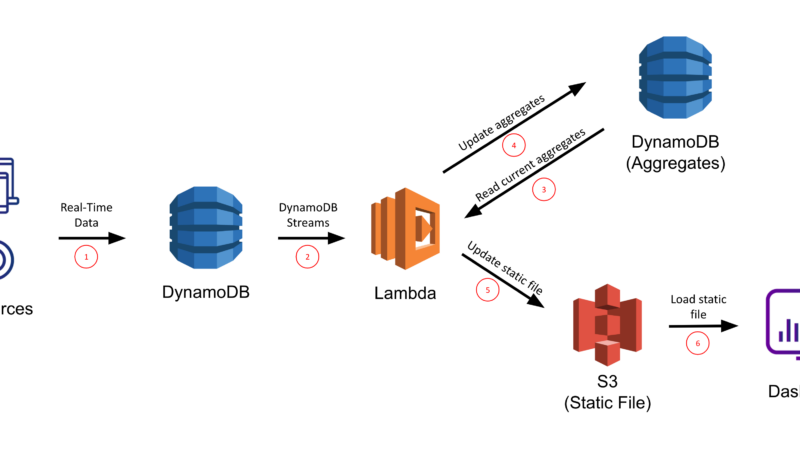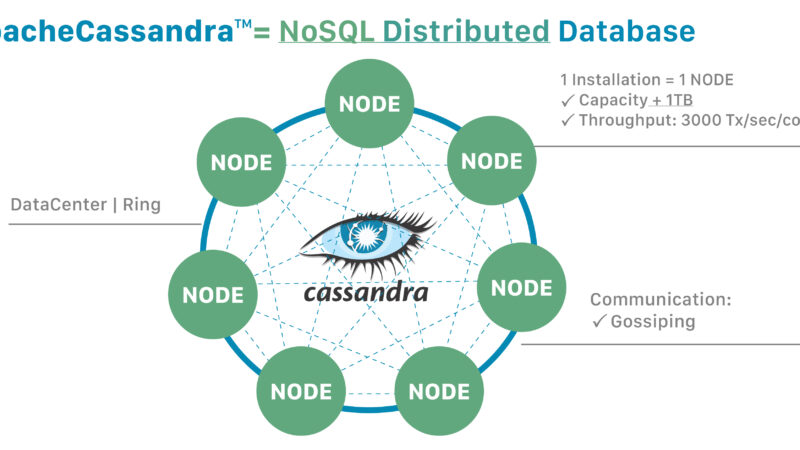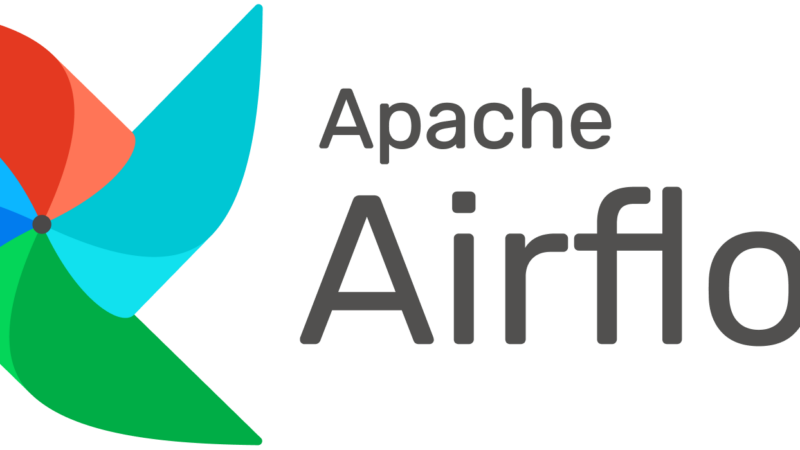144 Selenium Interview questions to get job fast
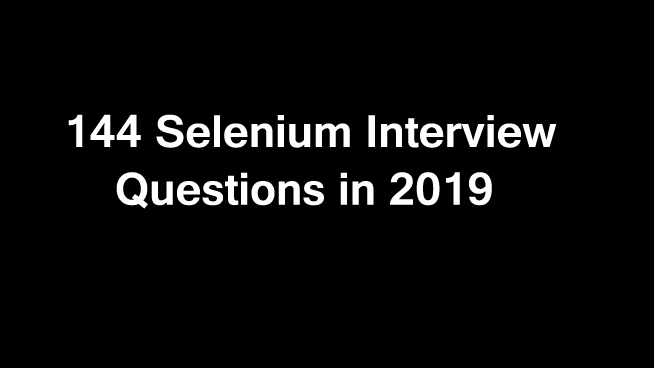
Here are best Selenium Interview questions for freshers and experienced candidates.
- What is Automation Testing?
- What are the benefits of Automation Testing?
- Why should Selenium be selected as a test tool?
- What is Selenium and what is composed of?
- What is Selenium 2.0 ?
- Mention what is Selenium 3.0?
- How will you find an element using Selenium?
- List out the test types that are supported by Selenium?
- Explain what is assertion in Selenium and what are the types of assertion?
- Mention what is the use of X-path?
- Explain the difference between single and double slash in X-path? Single slash ‘/ ’
- List out the technical challenges with Selenium? Technical challenges with Selenium are
- What is the difference between type keys and type commands ?
- What is the difference between verify and assert commands?
- What is JUnit Annotations and what are the different types of annotations which are useful ?
- While using click command can you use screen coordinate?
- What are the advantages of Selenium?
- Why testers should opt for Selenium and not QTP? Selenium is more popular than QTP as
- What are the four parameters you have to pass in Selenium?
- What is the difference between setSpeed() and sleep() methods?
- What is same origin policy? How you can avoid the same origin policy?
- What is heightened privileges browsers?
- How you can use “submit” a form using Selenium ?
- What are the features of TestNG and list some of the functionality in TestNG which makes it more effective?
- Mention what is the difference between Implicit wait and Explicit wait?
- Which attribute you should consider throughout the script in frame for “if no frame Id as well as no frame name”?
- Explain what is the difference between find elements () and find element () ?
- Explain what are the JUnits annotation linked with Selenium?
- Explain what is Datadriven framework and Keyword driven?
- Explain how you can login into any site if it’s showing any authentication popup for password and username?
- Explain how to assert text of webpage using selenium 2.0 ?
- Explain what is the difference between Borland Silk and Selenium?
- What is Object Repository? How can we create an Object Repository in Selenium?
- Explain how Selenium Grid works?
- Can we use Selenium grid for performance testing?
- List the advantages of Webdriver over Selenium Server?
- Mention what are the capabilities of Selenium WebDriver or Selenium 2.0 ?
- While injecting capabilities in webdriver to perform tests on a browser which is not supported by a webdriver what is the limitation that one can come across?
- Explain how you can find broken images in a page using Selenium Web driver ?
- Explain how you can handle colors in web driver?
- Using web driver how you can store a value which is text box?
- Explain how you can switch between frames?
- Mention 5 different exceptions you had in Selenium web driver?
- Explain using Webdriver how you can perform double click ?
- How will you use Selenium to upload a file ?
- Which web driver implementation is fastest?
- Explain how you can handle frames using Selenium 2.0 ?
- What is the difference between getWindowhandles() and getwindowhandle() ?
- Explain how you can switch back from a frame?
- List out different types of locators?
- What is the command that is used in order to display the values of a variable into the output console or log?
- Explain how you can use recovery scenario with Selenium?
- Explain how to iterate through options in test script?
- How can you prepare customized html report using TestNG in hybrid framework ?
- From your test script how you can create html test report?
- Explain how you can insert a break point in Selenium IDE ?
- Explain in Selenium IDE how can you debug the tests?
- What is Selenese and what are the types of Selenese ?
- Explain what are the limitations of Selenium IDE?
- What are the two modes of views in Selenium IDE ?
- In selenium IDE what are the element locators that can be used to locate elements on web page?
- In Selenium IDE how you can generate random numbers and dates for test data ?
- How you can convert any Selenium IDE tests from Selenese to another language?
- Using Selenium IDE is it possible to get data from a particular html table cell ?
- Explain what can cause a Selenium IDE test to fail?
- Explain how you can debug the tests in Selenium IDE ?
- From Selenium IDE how you can execute a single line?
- In which format does source view shows your script in Selenium IDE ?
- Explain how you can insert a start point in Selenium IDE?
- What if you have written your own element locator and how would you test it?
- What is regular expressions? How you can use regular expressions in Selenium ?
- What are core extension ?
- How will you handle working with multiple windows in Selenium ?
- How will you verify the specific position of a web element
- How can you retrieve the message in an alert box ?
- What is selenium RC (Remote Control)?
- Why Selenium RC is used?
- Explain what is the main difference between web-driver and RC ?
- What are the advantages of RC?
- Explain what is framework and what are the frameworks available in RC?
- How can we handle pop-ups in RC ?
- What are the technical limitations while using Selenium RC?
- Can we use Selenium RC to drive tests on two different browsers on one operating system without Selenium Grid?
- Why to use TestNG with Selenium RC ?
- Explain how you can capture server side log Selenium Server?
- Other than the default port 4444 how you can run Selenium Server?
- How Selenium grid hub keeps in touch with RC slave machine?
- Using Selenium how can you handle network latency ?
- To enter values onto text boxes what is the command that can be used?
- How do you identify an object using selenium?
- In Selenium what are Breakpoints and Startpoints?
- Mention why to choose Python over Java in Selenium?
- Mention what are the challenges in Handling Ajax Call in Selenium Webdriver?
- Mention what is IntelliJ?
- Mention in what ways you can customize TestNG report?
- To generate pdf reports mention what Java API is required?
- Mention what is Listeners in Selenium WebDriver?
- Mention what are the types of Listeners in TestNG?
- Mention what is desired capability? How is it useful in terms of Selenium?
- For Database Testing in Selenium Webdriver what API is required?
- Mention when to use AutoIT?
- Mention why do you need Session Handling while working with Selenium?
- Mention what are the advantages of Using Git Hub For Selenium?
- What is Selenium? What are the different Selenium components?
- What are the testing types that can be supported by Selenium?
- What is the difference between Selenium IDE, Selenium RC, and WebDriver?
- When should I use Selenium IDE?
- What are the different types of locators in Selenium?
- What is an XPath?
- What is the difference between “/” and “//” in Xpath?
- When should I use Selenium Grid?
- What do we mean by Selenium 1 and Selenium 2?
- Which is the latest Selenium tool?
- How do I launch the browser using WebDriver?
- What are the different types of Drivers available in WebDriver?
- What are the different types of waits available in WebDriver?
- How to type in a textbox using Selenium?
- How can you find if an element displayed on the screen?
- How can we get a text of a web element?
- How to select value in a dropdown?
- What are the different types of navigation commands?
- How to click on a hyper link using linkText?
- How to handle frame in WebDriver?
- When do we use findElement() and findElements()?
- How to find more than one web element in the list?
- What is the difference between driver.close() and driver.quit command?
- Can Selenium handle windows based pop up?
- How can we handle web-based pop-up?
- How can we handle windows based pop up?
- How to assert the title of the web page?
- How to mouse hover on a web element using WebDriver?
- How to retrieve CSS properties of an element?
- How to capture screenshot in WebDriver?
- What is Junit?
- What are Junit annotations?
- What is TestNG and how is it better than Junit?
- How to set test case priority in TestNG?
- What is a framework?
- What are the advantages of the Automation framework?
- What are the different types of frameworks?
- How can I read test data from excels?
- What is the difference between POI and jxl jar?
- Can WebDriver test Mobile applications?
- Can captcha be automated?