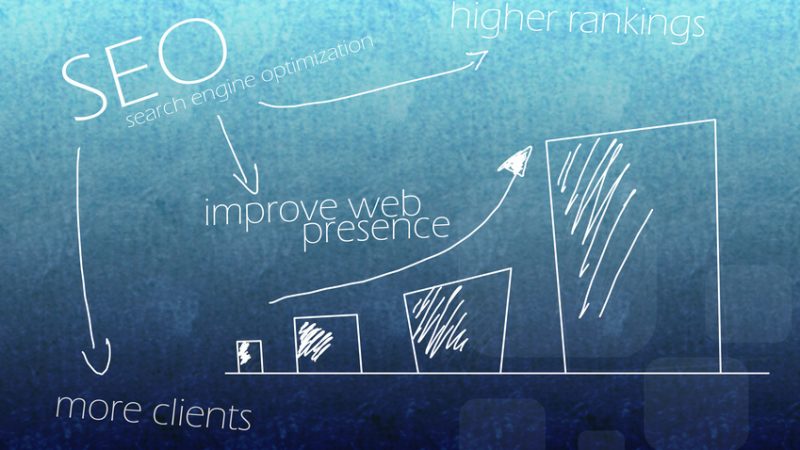How to Migrate from HTTP to HTTPS – [ Complete Guide ]
People are struggling to migrate from http to https website. Https is now became a google ranking factor. It’s mandatory to get ranking on top of google search results.
Here i am providing the easy steps to migrate your domain easily with out data loss.
Suppose if you take example.com as your domain follow the flow steps
Step 1: Take backup of files and DB, If you have blog, take backup all website files.
If you website having blog, other sub-domain, you have to take of all these.
Step 2 : We need to take ssl certifications from godaddy or ssl.com etc. Install it on our server. If we have cpanel on our server, we can install easily. Otherwise, we need to take developers to help install the certificate.
Step 3: After successful installation of ssl, We need to add 301 redirection for all our urls for website and wordpress blog folder, we need to update this in two places in root site folder and wordpress blog folder.
- <IfModule mod_rewrite.c>
- RewriteEngine On
- RewriteCond %{HTTPS} off
- RewriteRule ^(.*)$ https://%{HTTP_HOST}%{REQUEST_URI} [L,R=301]
- </IfModule>
Step 4: For wordpress blog, we need to update the site url with https in Settings tab
Settings->General settings->SiteURL and WordPress URL
Step 5: Add the below code in wordpress config
define(‘FORCE_SSL_ADMIN’, true);
Step 6: We have to ssl for home page and inner pages.
Step 7: we need to test manually every url is redirecting to https like home page, inner pages and blog page.
Step 8: Final step is to add https website and blog in google webmasters tools to understand the google is fully migrated to https.
Step 9: We need to update google analytics settings.
After few days, http urls migrated to https in google search results.
Step 10 : We need to update all urls with 301 redirection in .htaccess file.
We need to main checklist for all these steps, we need to cross verify all these steps. All these steps should be done one day.